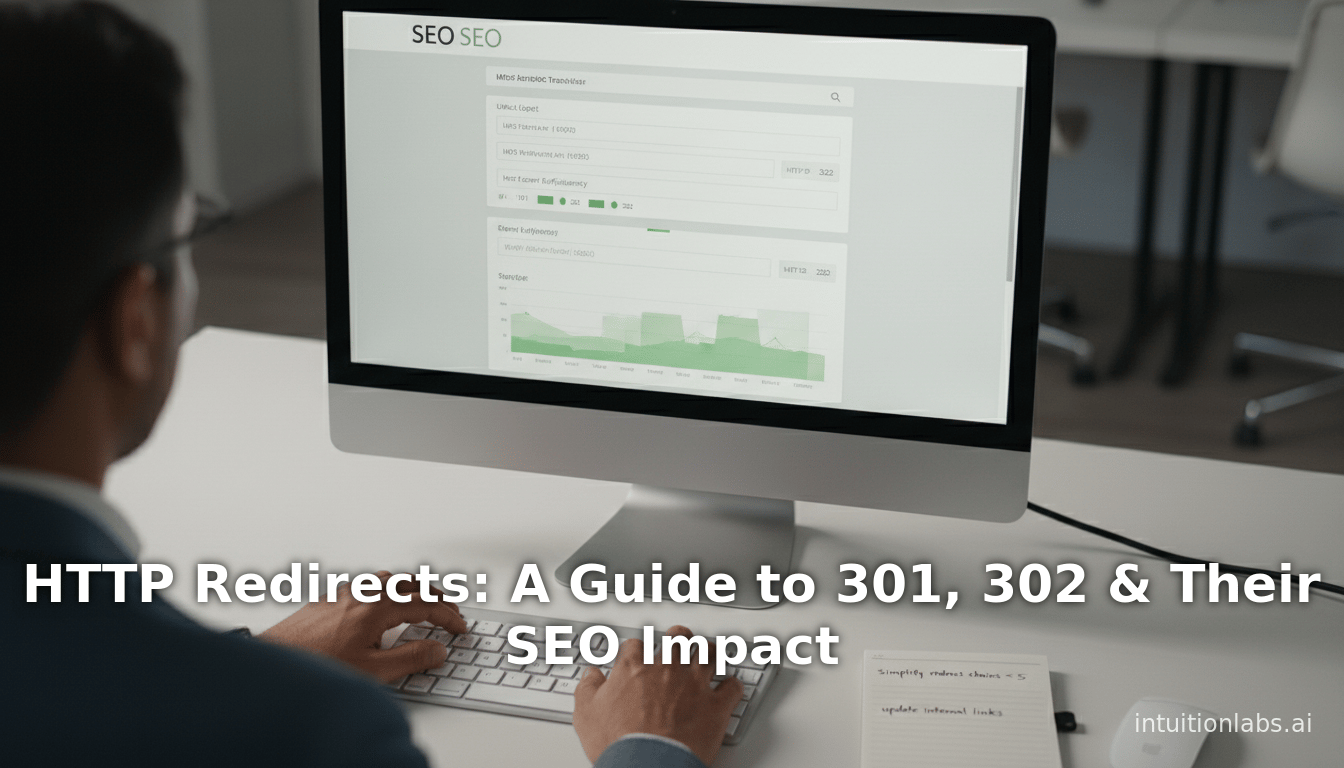
HTTP Redirects: A Guide to 301, 302 & Their SEO Impact
Executive Summary
HTTP 3xx status codes (redirection responses) play a critical role in both user navigation and search engine indexing. This report examines each 3xx code (notably 300, 301, 302, 303, 307, 308, plus 304/305 as context) and their SEO impact on Google Search. We find that Google treats server-side redirects as signals for canonicalization: permanent redirects (HTTP 301 and 308) are considered strong signals that the new URL is canonical, while temporary redirects (302, 303, 307) are regarded as weaker signals [1] [2]. Crucially, Google’s modern approach largely passes full link equity through redirects of any 30x type. Google engineers have affirmed that “30x redirects don’t lose PageRank anymore” [3], and testing by SEO professionals confirms that properly implemented 301 or 302 redirects transfer ranking power without loss [4] [5]. Redirect chains and page load latency are now the main concerns: Google will follow up to about five redirects per crawl and may abandon longer chains [6] [7]. Best practice is to use the technically correct redirect (301 for permanent moves, 302/307 for temporary needs) [8], minimize redirect chains, and update links to point directly to final URLs. In most cases, once Google re-crawls and re-indexes the redirected page, ranking is maintained at the new URL, with only transient fluctuations observed in practice [9] [10]. Overall, transparent signaling to Google and good site architecture (canonicalization, internal linking updates) determine SEO outcomes more than the numerical status code. Nevertheless, understanding each code’s semantics (including lesser-used codes and meta-refresh) is essential for troubleshooting site migrations, content moves, and other SEO-driven redirects.
Introduction
HTTP Status Codes and the 3xx Class
The Hypertext Transfer Protocol (HTTP) defines standard status codes that indicate the result of a web request. Status codes in the 200s signify success (the page is delivered), 400s and 500s signify client or server errors, and 300-series (3xx) codes indicate redirection. A 3xx response tells a client (browser or crawler) that the requested resource resides under a different URL, and that the client should fetch an alternate URL. These redirection codes were introduced in early HTTP specifications (e.g. HTTP/1.0 and HTTP/1.1) to support web-wide content moves and reorganizations. Common 3xx codes include:
- 300 Multiple Choices – the server offers multiple representations of a resource (e.g. different formats); the client must choose.
- 301 Moved Permanently – the resource has permanently moved to a new URI. Clients should update stored references.
- 302 Found (“Moved Temporarily”) – the resource is temporarily available at a different URI; clients should continue using the original URI for future requests.
- 303 See Other – the response to the request can be found at another URI, and the client should retrieve it with a GET request. Commonly used after form submissions.
- 304 Not Modified – not a redirection to a different page, but a cache control signal: the client’s cached copy is up-to-date. (Google uses 304 to manage crawl efficiency.)
- 305 Use Proxy – directs the client to use a proxy; this code is deprecated/not widely supported.
- 306 (Unused) – formerly “Switch Proxy”, now unused.
- 307 Temporary Redirect – HTTP/1.1’s version of 302: the resource is temporarily elsewhere and the request method should not change.
- 308 Permanent Redirect – HTTP/1.1’s permanent-redirect counterpart to 301: the resource has permanently moved, and the request method remains unchanged.
In practical SEO terms, the most relevant codes are 301, 302, 307, and 308 (along with the caching code 304). These codes tell Googlebot how to shift crawling and indexing from an old URL to a new one. Understanding their exact semantics is essential for site migrations, content restructuring, and canonicalization.
SEO Context: Canonicalization and Link Equity
Search engines use algorithms like PageRank to evaluate the importance of web pages based on the link graph. When a page moves or is duplicated, canonicalization (choosing the “true” URL among aliases) and link equity preservation are key. A redirect plays the dual role of forwarding users and of steering search engines to recognize the new location. If not handled correctly, redirects can break links, split ranking signals, or confuse crawlers.
Historically, SEO practitioners worried that using redirects (especially chains of them) could dilute “link juice” or PageRank. But over time Google has clarified and improved how it handles them. As we shall detail, Google now treats redirects in a very SEO-friendly way: permanent redirects are a strong canonical signal, temporary redirects let the old URL stay in the index longer, but in both cases link authority is passed along. Google’s Search Central documentation explicitly categorizes 301/308 as permanent moves (strong canonical signals) and 302/303/307 as temporary (weaker signals) [1] [2].
In this report, we will examine each HTTP 3xx code, how Googlebot and the indexing pipeline handle it, and what research and case studies say about their SEO impact. We analyze performance data, expert guidance, and historical context to provide a comprehensive view of Google SEO implications for redirects.
HTTP 3xx Status Codes: Definitions and Use Cases
300 Multiple Choices
- Meaning: The requested URI corresponds to any of multiple representations, with no link between them given. HTTP/1.1 notes this code will likely be replaced in future specs, and user agents may select one of the given options.
- SEO Impact: Rarely used by normal websites. Because the user must choose, automated crawlers (including Googlebot) do not treat 300 as a clear redirect. In practice, 300 is not recommended for SEO. If encountered, Googlebot may ignore it or treat it as a content error. There is no evidence of 300 being used in any canonical SEO strategies. Site owners should prefer explicit single-target redirects instead of 300 for content moves.
301 Moved Permanently
-
Meaning: The requested resource has been moved permanently to a new URL provided in the
Locationheader. Clients (browsers, bots) should replace their records and use the new URL for future requests. -
Google Search Behavior: Google treats a 301 as a definitive move: it follows the redirect and (importantly) the indexing pipeline considers the redirect target to be the canonical version of the content [1]. In other words, Google transfers the search presence (indexing and ranking signals) to the new URL. This is a strong signal that the new URL should replace the old one in search results.
-
Link Equity: Anecdotal and official sources confirm that 301 redirects virtually preserve all link equity. Google’s Matt Cutts and others have stated that a 301 passes roughly the same PageRank as a standard link [4]. In 2013, Cutts explicitly dispelled the “15% loss” myth: “the amount of PageRank that dissipates through a 301 is currently identical to the amount of PageRank that dissipates through a link” [4]. Search Engine Journal reports that Google’s John Mueller has explained that Google will forward PageRank through 301 and 302 redirects by using them to pick a canonical URL [11]. In other words, Google effectively concentrates all ranking signals on the final URL.A 2018 SEO study notes that while PageRank inherently decays with each hop by design, the practical effect of a single 301 redirect is that it passes virtually all ranking power [12] [13] (Google has framed this as largely an internal canonicalization decision rather than a loss of “link juice”).
-
Uses: 301 redirects are recommended when content or a site has permanently moved. Common use cases include:
- Moving from HTTP to HTTPS. (Google explicitly encourages redirecting all HTTP pages to their HTTPS counterparts as a permanent move.)
- Changing domain names (e.g. migrating example-old.com → example-new.com).
- Reorganizing site structure where old URLs are replaced by new ones (e.g.
example.com/old-page→example.com/new-page). - Canonicalizing between www and non-www versions.
- Consolidating duplicate content (e.g. redirect
example.com/page?ref=abctoexample.com/page).
-
Implementation: Web servers implement 301 at configuration:
- Apache
httpd.confor.htaccessdirective:Redirect permanent "/old-page" "https://example.com/new-page". - Nginx:
return 301 https://example.com/new-page;. - In code/PHP:
header("HTTP/1.1 301 Moved Permanently"); header("Location: /new-page");.
Google and SEO guides advise using server-side redirects whenever possible for reliability [14].
- Apache
-
SEO Considerations: After implementing a 301, Google will eventually drop the old URL from the index and replace it with the new one. In practice, there can be a transitional period where both old and new URLs may appear in results, or where rankings might fluctuate. However, if done correctly, the original page’s ranking “power” will accrue to the new page over time [15] [5]. Site owners should also update internal links and sitemaps to point to the new URLs (to speed up canonicalization), and correct any hard-coded backlinks they can (e.g. in social profiles, business listings).
302 Found (Temporary Redirect)
-
Meaning: Historically labeled “Found” or “Moved Temporarily”, 302 tells clients to fetch the resource at the
LocationURL, but that the original URL remains the canonical reference. In HTTP/1.0 onward, “302” became the generic temporary redirect code. By spec, it means “the requested URI has temporarily moved to the URL given by theLocationheader, but that this is not a permanent change.” -
Google Search Behavior: Google’s documentation places 302 under “Temporary” redirects [2]. Initially, Google’s algorithms would continue to index and prefer the source URL (treating the redirect target as supplemental) when encountering 302s [2]. Today, Google still considers a 302 as a weak canonical signal (meaning Google’ll keep the original URL in search results until it detects otherwise) [2]. However, Google also follows the 302 and very much passes ranking signals. In practice, a 302 redirect will lead Google to index the target content if Google recrawls it, and after time the target may replace the original in search results if the redirect persists.
-
PageRank / Link Equity: In 2016, Google’s Gary Illyes tweeted “30x redirects don’t lose PageRank anymore” [3], implying that both 301 and 302 (and other 30x) pass links fully. An SEO case study by Dan Kern found that a sitewide 302 caused no decline in Google organic traffic—in fact, traffic grew modestly—for several months, and all new URLs indexed while old ones dropped [9] [5]. Kern’s conclusion: “302 redirects pass PageRank” [5]. Google’s John Mueller likewise stated that Google forwards PageRank through 302s just as through 301s, using them to pick a canonical [11]. In other words, Google no longer “punishes” a long-term 302 by withholding link equity; the page ranking power eventually flows to the live URL. Contemporary SEO consensus is that 302s do transmit ranking signals, especially if configured for an extended period [3] [5].
-
Uses: Use a 302 when a redirect is truly temporary and you plan to revert to the original URL in the near future. Examples include:
- A/B testing or content experiments (redirecting some users temporarily).
- Temporary site maintenance pages (e.g. “Site down for upgrades — please come back soon”).
- Seasonal promotions or time-limited offers at different URLs.
- Unbounce or marketing landing pages (which often use temporary redirects).
If a temporary situation persists for months, Google may start treating it as permanent and ultimately drop the original URL from the index (even if you intended it to stay). SEO best practice is to make the nature clear: if unsure, some experts recommend 307 (see below) to be explicit about temporary semantics.
-
Meta Refresh Note: While not an HTTP code, note that a client-side meta-refresh redirect with
content="0"is treated similarly to an instant 301 by Google [16], whereas a delayed meta-refresh acts as a temporary redirect.
303 See Other
- Meaning: Specified in HTTP/1.1, a 303 means “see other”. It tells the client that the response to the request is under a different URI, and should be fetched with a GET request. This is typically used after an HTTP POST operation: after form submission, the server might send 303 to redirect to a results page, so the browser switches to GET.
- Google Search Behavior: Google also categorizes 303 as a kind of temporary redirect [2], similar in effect to a 302. If Googlebot encounters a 303, it will follow it but treat the target as a weak canonical. Because 303 is rare outside of API/form contexts, there is little SEO-specific guidance. Google’s general approach is to follow 3xx signals and then determine canonical URLs. SEO-wise, 303 is uncommon for static page moves.
- Uses: More relevant to developers than SEOs. Use 303 when needing to redirect a request and change the method to GET. For SEO, a 303 behaves essentially like a 302: do not rely on it for permanent site moves.
307 Temporary Redirect
- Meaning: Defined in HTTP/1.1 (RFC7231), 307 is explicitly the “temporary redirect” where the HTTP method and body must not be changed from the original request. In practice, a browser redirected with 307 will retrigger the same method (e.g. POST stays POST). It essentially fills the semantic gap of 302 when old specs allowed changing to GET.
- Google Search Behavior: Google’s documentation lists 307 under temporary redirects [2]. It follows 307s just like 302s and treats them as temporary signals. From Google’s perspective there is no SEO distinction between 302 and 307: both are temporary and weakly canonical. Google has noted that using the technically correct redirect (302 vs 307) is best practice [8], but neither offers any ranking advantage. According to Gary Illyes and John Mueller, Google handles 307 the same way as 302 in terms of passing ranking signals.
- Uses: Use 307 when you need a temporary redirect and must preserve the request method. Common in APIs or HTTP applications where switching to GET is not desired. In SEO scenarios, 307 can be used interchangeably with 302 for temporary moves.
308 Permanent Redirect
- Meaning: Introduced in RFC7538 (HTTP/1.1 extension, 2015), 308 is the permanent redirect counterpart to 301. It indicates a permanent move and also enforces that the HTTP method must remain unchanged (unlike 301 which might change POST to GET).
- Google Search Behavior: Google’s documentation treats 308 exactly like 301: it signals a permanent move. In the list of redirect types, HTTP 301 and 308 are grouped under “Permanent” with the note that Google sees these as strong canonical signals [1].
- Link Equity: Since 308 semantics mirror 301, Google will forward links in the same way. There is no evidence that Google treats 301 and 308 differently in SEO. Early adopters of 308 did not report any penalties — it simply conveys a permanent move.
- Uses: Though still uncommon, 308 should be used when you want a strict permanent redirect (for example, after an HTTP POST where you want to preserve the method). 308 is fully supported by modern browsers and search engines. For general SEO, using 301 or 308 for a permanent move makes no practical difference in Google’s eyes [1] [8].
304 Not Modified (Caching)
- Meaning: Technically a 3xx code, 304 Not Modified is not a redirect to a different URL. Instead, it is a caching directive: the resource requested has not changed since the date given by the client, so the client (or crawler) should use its cached copy.
- Google Search Behavior: Google fully supports 304. If Googlebot receives a 304 for a URL, it will reuse the last-fetched content it has “on file” rather than download it again [17]. This conserves Google’s crawl resources and improves efficiency, especially for large sites [17]. Importantly, 304 is ignored by indexing: it performs no content fetching and has no direct effect on a page’s rank or canonical status. If a page repeatedly returns 304, Google simply maintains the last known content in its index. If the content did change but the server incorrectly returned 304, Google may consider the content stale – but that is a separate caching issue.
- SEO Considerations: While not a redirect, 304 is relevant to crawl budget and site performance. Proper use of 304 (via correct
Last-ModifiedorETagheaders) can ensure faster crawling. One SEO analysis notes that “Google supports the 304 status code… it will reuse the content version they had on file, thus saving resources on both ends” [17]. In practice, site owners should ensure their server correctly returns 304 for unchanged resources (images, CSS, pages), which can help Google crawl more pages within a fixed budget [17]. But 304 does not shift indexation to a new URL; it purely tells Google to keep using the same page as before.
305 Use Proxy
- Meaning: 305 signals that the requested resource must be accessed through a proxy. This code is part of HTTP/1.1 but has been deprecated/unused due to security concerns.
- Google Search Behavior: Very rarely used or encountered on the open web. Google is unlikely to act on 305 as a redirect for SEO purposes (indeed, browsers typically do not handle 305 at all). It has no useful SEO application.
Uncommon Codes (306, etc.)
- 306 (Unused): Originally “Switch Proxy” in RFC 2068, now permanently unused. There is no SEO interpretation.
- Others: Any non-standard or experimental codes (like new HTTP draft codes) have no established SEO behavior. Google Webmaster documentation focuses on the above standard codes.
In summary, Google’s handling of the meaningful 3xx codes can be tabulated as follows:
| Status Code | Description | Google Treatment (Indexing) | SEO Use Case |
|---|---|---|---|
| 300 | Multiple Choices | Ignored/confusing. Not a clear move. | Not recommended. |
| 301 | Moved Permanently | Google follows redirect; new URL becomes canonical [1]. Passes PageRank ≈100% [4] [3]. | Use for permanent site/domain/page moves (e.g. HTTP→HTTPS, domain changes). Update all internal links. |
| 302 | Found (Temporary Redirect) | Google follows redirect; treats target as weak/canonical hint [2]. In 2016 Google noted “302s don’t lose PageRank” [3], and tests confirm linking signals transfer fully [5]. | Use for temporary moves (A/B tests, maintenance, limited campaigns). If used long-term, consider changing to 301/308. |
| 303 | See Other (GET) | Google follows; treated similarly to 302 (temporary) [2]. | Rarely relevant for SEO. Generally after form POSTs; not used for SEO redirects. |
| 307 | Temporary Redirect | Google follows; treated like 302 (weak canonical) [2]. | Use when a temporary move requires preserving HTTP method. SEO impact same as 302. |
| 308 | Permanent Redirect | Google follows; new URL canonical (strong signal) [1]. | Use when permanent move and HTTP method must stay same. SEO impact same as 301. |
| 304 | Not Modified (caching) | Google reuses cached content; does not fetch or reindex on 304 [17]. | Not a redirect. Ensures only changed content is recrawled. Helps SEO by improving crawl budget, but no direct ranking effect. |
| 305 | Use Proxy (deprecated) | Ignored for SEO (Chrome no longer honors it). | Avoid; not used in practice. |
Table 1: Overview of HTTP 3xx status codes and Google SEO handling. (Sources: Google Search Central [1] [2], SEO analyses [4] [3] [5].)
Google’s Guidelines on Redirects
Google Search Central explicitly documents best practices for redirects. The key points are:
-
Use the “right” redirect type. Google says “Choose the redirect type that works for your situation” [14]. For sure permanent content moves, prefer server-side 301/308 redirects. If content will be back at the old URL, use 302/307 or a non-server approach. As Google’s John Mueller summarized, “Use the technically correct redirect type” [8]. In short, don’t confuse Google with the wrong semantical signal: if it’s permanent, use a 301; if temporary, use a 302/307 [1] [8].
-
Server-side vs client-side. Google recommends server-side redirects (via HTTP headers or web server rules) whenever possible [14]. While Google can detect meta-refresh (HTML) or JavaScript redirects, these are less reliable. In fact, Google differentiates meta-refresh: an immediate meta-refresh (0 seconds) is treated as permanent, whereas a delayed one is treated as temporary [16]. JavaScript
locationredirects may not always be seen if pages fail to render [18]. Thus, server-side HTTP redirects provide the clearest signals. -
Redirect canonicalization. Google’s indexing pipeline uses redirects to select canonical URLs. Permanent redirects are treated as strong hints that the target is the new canonical URL [1]. Temporary redirects are treated as weaker hints [2]. However, Google also factors in sitemaps, canonical tags, and other signals. As Mueller explains, Google often consolidates signals onto what it decides as the canonical URL through rel=canonical, sitemaps, or the redirect itself [11]. Thus after a 301 redirect, Google’s indexing pipeline will generally transfer ranking to the target page, but it may continue to consider the original page’s content for canonical decisions until the transition is fully processed.
-
No fixed time frame for temporary redirects. A common question is: “How long can I use a 302 before Google treats it as permanent?” Google has answered that “there is no fixed number” of weeks/months where a 302 automatically becomes a 301 [19]. Engineers state that if a redirect persists indefinitely, Google will eventually treat it as permanent, but if a page is truly coming back soon, the original should remain indexed. Practically, if a 302 is in place and Google finds no content at the old URL, it may eventually shift the index, but Google offers no strict timetable [19].
-
Reversibility of redirects. Contrary to the term “permanent”, Google notes that even a “permanent” 301/308 redirect can be reversed later [20]. In other words, if you change your mind in a few months, you can point the content back to the old URL. Search doesn’t consider a 301 as irreversible; it’s simply a hint to use the new location. This is more a note to prevent outdated fears: if you accidentally 301 something, you can undo it by swapping URLs back, though there may be a rescan delay.
-
Redirect chains. Google warns against long redirect chains. John Mueller advises that Googlebot will only follow up to about five hops per crawl [6]. In practice he recommends “5 or fewer” redirects in a chain [6] [7]. More hops slow down page load and crawling: if Googlebot encounters a chain longer than five hops, it may not reach the final URL in that crawl, causing indexing issues [6]. Thus every redirect should ideally point as directly as possible to the destination. Tools like SERoundTable report GoogleBot’s limit at ~5 hops [6]. (Beyond SEO, extra hops also degrade user experience latency on mobile devices [21].) The concise guideline is to minimize chains: if Page A → B → C, consider updating A to redirect straight to C if possible.
-
Canonicalization alternatives. Redirects are not the only way to consolidate duplicate URLs. Google also recognizes
<link rel="canonical">tags,<meta http-equiv="refresh">(as discussed), and HTTPS change-of-address in Search Console. For simple cases (like non-www vs www, or trailing slash versions), canonical tags combined with internal linking can be as effective as redirects. However, for site moves or page merges, Google still recommends server-side redirects [22] for clarity.
In sum, Google’s official stance is that redirects should be used accurately but that modern Google treats redirects themselves as neutral for ranking – the code number’s job is mainly to signal canonicalization, not to “lose” SEO value. Google documentation and Q&A (including posts by Mueller and Illyes) repeatedly say: it’s fine to use redirects, they don’t inherently lose PageRank [8] [3], but you should keep things simple and short.
Permanent Redirects (301 & 308) – SEO Effects
Permanent redirects tell Google that a page’s content has moved forever. For SEO, the goal is to transfer all ranking signals to the new URL so that search visibility and traffic continue unbroken (up to minor delays). Key points:
-
Canonical authority: 301/308 are strong canonical signals [1]. Once Google discovers the redirect (via crawl or sitemap), it will incorporate the new URL into its index. Eventually, the old URL will drop out of results in favor of the new one. In a Webmaster Central hangout, John Mueller explained that Google “use[s] these redirects to pick a canonical” and “concentrating all the signals” on that final URL [11].
-
PageRank retention: There used to be concern that a 301 causes ~15% PageRank loss per hop (the so-called “damping factor”). However, Google has clarified that this is largely historical. In 2013, Matt Cutts stated the PageRank loss through a 301 is identical to that through any regular link [4]. In more recent times Google engineers have effectively negated that loss: Gary Illyes affirmed that 301s transfer full PageRank [3], and Mueller noted that chains of 301s (or 301→302) are not a problem for signal propagation, only for crawl speed [23]. In practice, all credible SEO tests and case studies show that a single 301 redirect will not measurably reduce long-term ranking power.
-
Temporary fluctuations: Although the SEO value is preserved, migrating via 301 can cause short-term ranking shifts. Immediately after a redirect, Google may temporarily show the old URL in results for a bit, or ranking positions might jiggle as Google reprocesses signals. In controlled site moves monitored by constituents, Google often replaces the listing with the new URL within days to weeks [24] [25]. During that time, click-through and crawl stats may dip or behave unpredictably. In one case study, migrating a key section of a site with 301s resulted in an initial ~50% drop in organic traffic [10] (only part of which Google later recovered). Such drops are usually due to implementation or indexation lag; they do not imply a permanent SEO “penalty.” Over time, Google tends to fully credit the new page, especially if internal links and sitemaps have been updated to reflect the change [24] [5].
-
Best Practices and Data: When planning a permanent redirect, following Google’s guidelines mitigates SEO risk. For example, Google recommends updating your site’s sitemaps, internal links, and canonical tags to use the new URLs as soon as you switch [22]. This signals to Google even faster that the new URL is authoritative. Also, monitoring in Google Search Console will show you when the new pages have indexed, and whether any redirect errors occur. Across many migrations (including the move from HTTP to HTTPS that Google itself encourages), it’s usually found that 301s maintain rankings. One regression test (“What to do on moving site? 301 or 302?”) concluded that correctly done 301s do preserve standing [4] [3].
Permanent Redirect Case Study
Example: A well-known SEO tools site (Mangools) migrated several satellite domains into one brand domain in 2018 using 301 redirects [26]. Following the redirects, the team reported eventually regaining most visibility on the new domain, but they also noted a substantial short-term drop. Specifically, they observed ~50% drop in organic sessions immediately after redirecting one domain [10]. After troubleshooting, it was hypothesized that a mis-handled rich snippet caused much of the drop, not the redirect logic itself. Once fixed, traffic recovered partially.
Another real-world example is the HTTPS rollout across the web. When Google started treating HTTPS as a ranking signal in 2014, many sites implemented 301 redirects from HTTP to HTTPS. Google confirmed this as lightweight but recommended the 301 approach [27]. In practice, sites that properly redirected traffic to HTTPS maintained about the same rankings or saw mild gains (due to the HTTPS boost) [27]. There is no evidence Google penalizes sites for using 301s in bulk; indeed Google’s John Mueller stated “redirect away” if needed [28], and that moving to HTTPS is the only context where 301s are tied to a ranking signal (since HTTPS itself is a signal [27]).
Summary: For Google, a 301 (or 308) is the preferred method for permanent URL changes. It signals clearly “this content has moved here permanently” and preserves ranking signals. As one SEO expert concludes: “What Google states is true – 302 (and by extension 301) redirects pass page rank” [5]. The choice of 301 vs 308, or even 302 vs 307, is largely one of technical correctness rather than SEO impact [8].
Temporary Redirects (302, 303, 307) – SEO Effects
Temporary redirects (302/303/307) indicate moves that are not permanent. Their SEO effects differ mainly in canonical cues and short-term behavior.
-
Canonical Signal: A 302/307/303 is by definition “temporary.” Google says it will follow these redirects but will continue to consider the original URL as canonical unless it finds a reason to change [2]. In practice, this means Google will keep the old URL in the index and accrue most ranking signals there. However, if Googlebot crawls the new URL and sees essentially duplicate content, it may eventually shift canonical status or index both for some time. The consensus is that temporary redirects convey that the old URL should remain in search results.
-
Link Equity / PageRank: Contrary to years of SEO folklore, Google now treats long-standing “temporary” redirects similarly to permanent ones in terms of link flow [3] [5]. As noted above, Gary Illyes explicitly said “30x redirects don’t lose PageRank anymore” [3]. Dan Kern’s experiment with a sitewide 302 saw smooth indexing of new URLs and no traffic loss, concluding that “302 redirects pass PageRank” [5]. This indicates that even if a redirect is labeled “temporary,” the historical web of external links to the old URL will start counting for the target page once Google maps it. The key is that Googlebot must crawl and discover the target.
Notably, if a 302 redirect is truly short-lived, Google might never change the index. But if the redirect remains in place while Google recrawls, the link equity effect is that PageRank flows to the destination. In short, nobody loses much ranking value by using a 302 for an extended period, except perhaps a slight delay in re-canonicalization [3] [5]. The main SEO difference between 301 and 302 today is intent, not PageRank.
-
Use cases: 302/307 should be chosen only if the move is genuinely temporary. Classic examples:
- A/B testing different versions of a page (redirecting half the traffic to a variant temporarily).
- Seasonal landing pages (e.g. “/black-friday-sale” that becomes inactive after the sale).
- A temporarily disabled product or page redirect on holidays/maintenance.
If a redirect remains after the planned period, Google may effectively treat it like a permanent change. This was the subject of much debate, and Google now admits there’s no automatic timeout; it’s a judgement call based on context [19]. For long-term changes, it is safest to use a 301 instead.
-
632: Special considerations:
- Googlebot generally can handle 302 content without issue. The old URL will usually keep its search presence until Google is sure of the move’s permanence, or until enough links/signals accumulate on the new page.
- In older times, 302s could cause the old page to keep ranking (which was often desired if you didn’t want to lose keyword placements). Now, given that PageRank flows, the ranking ends up on the target anyway once Google updates.
- A 302 does not split PageRank like a “fractonal link”. It behaves like pointing a whole link to a new place.
-
Technical note (307 vs 302): For SEO, 307 is no different from 302 in effect. 307 is just the protocol-correct temporary redirect (HTTP/1.1) and preserves methods. You can use 302 or 307 interchangeably from Google’s standpoint. Which to use depends on your framework or preference (some modern web frameworks default to 307 for temporary redirects). Google explicitly includes 307 in its list of temporary server-side redirects [2].
Summary: Temporary redirects signal Google to keep the original page active. As John Mueller remarked, this nuance is “up to you” – a HTTP redirect (301/302/307) doesn’t inherently hurt or help ranking beyond the canonical hint [8]. From an SEO perspective, a 302 is safe even if it turns out to be long-term, since Google will propagate links. But best practice remains: if the move is indefinite, switch to 301/308 when appropriate. If it really is short-term, 302/307 is fine. In all cases, Google warns that no fixed “grace period” exists; keep an eye on results and make sure your redirects match the intended timeline [19].
Other Redirect and Refresh Mechanisms
Beyond HTTP 3xx codes, site owners sometimes use other redirect techniques. Google’s guidance on these is as follows:
-
Meta Refresh (HTML): A page can include a
<meta http-equiv="refresh" content="0; url=https://new-url">tag. Google does support instant meta-refresh, treating a 0-second refresh effectively as a 301 (strong signal) [16]. However, this is clunky for practical SEO, and Google explicitly notes meta-refresh is a fallback if server-side redirects aren’t possible [29]. A delay (e.g. 5 seconds) is treated as temporary. In general, rely on HTTP redirects; meta-refresh is old-fashioned and can confuse some crawlers or users. -
HTTP Refresh Header: Similar to meta refresh, but placed in the HTTP header instead of HTML. The Google doc table included “HTTP refresh (0 seconds)” as a category, but this is simply the same concept (if you send a “Refresh: 0; url=…” header, it acts like a meta-refresh). The same interpretation applies (instant = permanent, delayed = temporary).
-
JavaScript Location Redirect: Redirecting via JavaScript (e.g.
window.location = ...) will work sometimes, but Google warns that if Googlebot cannot render the page (e.g. due to scripts blocked), it might never see the redirect [18]. Google attempts to process JavaScript, but it may not always catch a script-based redirect, especially if JavaScript execution is slow or blocked. Hence, Google advises using JS only if you have no other server/meta option [18]. For SEO reliability, minimize script-based redirects – users may wait and Google may not index correctly. -
SSL (HTTPS) Redirects: While not a separate code, moving a site from HTTP to HTTPS typically uses 301 redirects. Google has said explicitly that HTTPS is a (very small) ranking signal [27], so many sites redirect all HTTP pages to HTTPS. In doing so, points of caution include making sure every resource (images, scripts) also get HTTPS and redirect. Again, a clean 301 from HTTP to the new HTTPS URL is best practice.
-
Crypto Redirects: The Google documentation even mentions "crypto redirects" (techniques like meta-refresh or JavaScript) as last-resort methods and cautions that “not all search engines may recognize [these] as official redirects” [30]. The takeaway is to prefer server-side HTTP codes whenever you need a move recognized by SEO.
Redirect Chains and Crawl Efficiency
A critical dimension of redirects is their chain length. A “redirect chain” occurs when URL A redirects to B, which itself redirects to C, and so on. Chains can arise accidentally (restructured content over time) or by combining multiple moves. Each extra hop adds latency for users and extra steps for crawlers.
Google’s stance on redirect chains is clear:
-
Crawl Limit: Googlebot will typically follow up to five consecutive redirects before stopping [6]. (Numeric limits may differ slightly by crawler type, but 5 is the often-cited practical cutoff.) If a chain is longer than this, the crawler may never reach the final destination, leaving it unindexed. Even short chains consume crawl budget.
-
Performance Impact: Each redirect forces an additional HTTP fetch. On mobile connections or with geodistributed servers, multiple extra round-trips can significantly slow page load. John Mueller explicitly warned SEO practitioners that “especially on mobile, chain redirects... cause things to be really slow.” [31]. Poor performance can indirectly harm SEO through user experience metrics (bounce rate, etc.).
-
Best Practice: Aim for no more than one redirect hop whenever possible. If you must, keep the total chain under 5; beyond that Google likely abandons the attempt [6] [7]. Ideally, rewrite multi-stage redirects as a single rule. For example, if Page A → B → C, make A → C directly. Monitor your site with crawlers or SEO tools to detect redirect chains and loops. In rare cases, a short chain (2–3 hops) is acceptable, but each extra hop should be evaluated and removed if redundant.
-
Empirical Data: In practice, sites that audit their redirects find that many old redirect rules are multiply chained (e.g. due to past migrations). The consequence is slower indexing. For instance, when Mangools tested their 301 redirects, they inadvertently created a chain and subsequently noted Google’s 5-hop limit as a concern for sites [32] [10]. Another SEO guide reiterates Mueller’s advice: “limit your redirect chains to 5 or fewer, ideally 1” [7].
-
Indexing Chains: Even with a chain under the limit, Google’s indexing will ultimately attribute link value to the final destination. John Mueller explained it as: Google essentially “squashes” chained redirects by picking origin and final URL as canonical endpoints and skipping the middleman. In his words, “for links... link equity loss across redirect chains [is not the issue], but reducing chain length so that Google and users can find the final destination” [23]. This underscores that the SEO “harm” of chains is about usability and efficiency, not a mysterious PageRank leak beyond the usual damping.
Redirect Usage: Data and Expert Insights
PageRank Flow Through Redirects
Search engines use complex ranking algorithms, rooted in the concept of PageRank or link authority. We have gathered expert findings on how 301 vs 302 (and other 30x) affect PageRank:
-
100% Flow in Practice: Modern consensus is that 30x redirects pass essentially 100% of authority to the target. Google’s Gary Illyes (2016) stated bluntly: “30x redirects don’t lose PageRank anymore” [3]. Several SEO-led experiments corroborate this: Dan Kern’s 2017 test found no drop in traffic from a bulk 302 redirect, concluding “302 redirects pass PageRank” [5]. SEO tools like Ahrefs and Moz similarly state that current behavior is full PageRank transfer via redirects.
-
Historical PageRank Decay: Originally, Matt Cutts (2009-2013 era) indicated that PageRank decays by design (~15% per hop) and that multiple 301s multiply that decay [33]. This was intended to prevent link-cycle exploits. Google SearchLand succinctly reported in 2013 that “[there is] no more dilution of PageRank with a 301 redirect than with a normal link” [4]. In other words, linking via a redirect is equivalent to linking normally in Google’s model.
-
Canonical Selection: John Mueller clarified that Google’s method is to “concentrate all signals that go to those URLs to the canonical URL” [11]. Practically, whether a link pointed to page A and page A had a redirect to B, Google runs PageRank to B as if there were a direct link. The notion of “lost” rank is largely formal/legacy. If any loss remains today, it is minimal and not discernible except possibly in redundant redirect layers [13].
-
Soft 404 Consideration: One caveat: an off-topic redirect (e.g. redirecting an unrelated old page to a generic home page) may be treated by Google as a “soft 404,” causing page rank not to transfer fully. Mueller warned that if there is no topically matching replacement, Google will not count the redirect as passing value: “We’ll probably see it as soft-404s and treat like a 404” [13]. Thus, meaningful content moves get full inheritance; meaningless ones get none.
-
Link Chains Data: When 301s form chains (A→B→C), each hop until a topically matching redirect essentially still funnels PageRank to C in the end. Mueller explained that Google doesn’t drop PageRank within a redirect chain per se; it just selects the canonical endpoints and disregards intermediate hops for ranking [34].
Ranking and Indexing Observations
-
Ranking Impact: Google does not list redirect usage as a direct ranking factor. In fact, as Search Engine Journal puts it, redirects are not inherently a “ranking factor” at all [35]. They are a mechanism to preserve link targets. Google professionals emphasize that a redirect itself won’t boost rankings; rather, having links to your content is the ranking driver, and redirects help preserve those links when URLs change.
-
Index Latency: There is a practical lag for Google to index the new page after a redirect. The timeframe can vary (from hours to weeks), and depends on crawl frequency. In a 2020 hangout, Mueller noted that after a 301, Google still uses other signals and may take time to confirm the new URL, so one should update sitemaps, internal links, etc., to help the transition [36].
-
Traffic and Visibility: Many SEOs have documented that well-executed redirects generally result in no long-term traffic loss. For instance, the Search Engine Journal article “Are 301 Redirects a Google Ranking Factor?” cites multiple sources and concludes that aside from initial transition noise, using redirects correctly preserves SEO value [35] [4]. Analysts have noted subtle shifts, but Google’s official line and actual results agree that the new URL will eventually rank as well as the old one did. If a site suffers a prolonged traffic drop after redirects, issues often stem from technical errors (redirect loops, faults, incorrect canonical tags) or content problems, not from redirects intrinsically.
-
Expert Case Summaries: In addition to the Mangools example above, consider Dan Kern’s 302 case: he observed Ø zero drop in organic search after 302s—in fact, a continuous modest increase (the site was growing overall) [37]. By 3 months, incoming traffic was still up ~4% over pre-redirect levels [38], and all 16 new pages were indexed [25]. Kern attributes the growth to natural site improvements, but crucially notes that a 302 chain did not cause a negative impact on Google indexing or ranking [39] [5]. This aligns with Google’s 2016 tweet and later reaffirmations that “redirects pass PageRank” [3] [5]. These real-world observations reinforce that Google’s official statements are borne out in practice.
-
Redirect Best Practices in SEO Tools: Contemporary SEO guides (from tools like Ahrefs, Moz, Search Engine Journal, etc.) echo Google’s stance. They advise one thing consistently: “Use the correct code, update links, and avoid chains.” For instance, Ahrefs states clearly that 301s are mechanisms to “redirect one webpage to another”, and that SEO concerns center on PageRank which is now fully preserved [3]. Moz’s chloride (Cutts) statement is often quoted (301 ≈ solid link). On the other hand, misusing 302s has historically been a “silent killer” in SEO pipelines, but only in the sense that leaving a 302 forever instead of switching it can slow canonicalization [40].
-
Survey Data: While formal statistical surveys are scarce, one Medium analysis of Top 10,000 sites found that canonicalization (preferring one URL) is indeed critical: “by having just one URL serve content you ensure that 95% of all links point directly to the right content.” Redirects in .htaccess were recommended to funnel all other URLs to the canonical one. This implies that sites which properly redirect duplicates tend to concentrate their link equity (no specific number was given, but the implication is clear) [41].
Implementation and Configuration
Technically implementing redirects is straightforward, but misconfiguration can cause SEO pitfalls. Key considerations:
-
Server Configuration: Use proper syntax. In Apache, use
Redirect 301(from mod_alias) orRewriteRule ... [R=301](mod_rewrite). In Nginx,return 301/302. For large sites, configuring in the webserver (=protected from CMS complexities) is preferred. WordPress and CMS often have plugins or built-in methods, but ensure they do not create unintended loops. -
Mixed Protocols: Consistency for HTTP→HTTPS redirects must be global (via server config) rather than page-by-page.
-
Wildcard and Parameter Redirects: When redirecting whole directory trees, test thoroughly. Misplaced rules can create unintended chains or mismatches. For example, the Kern experiment’s 302 inadvertently created an additional redirect hop (guitar-equipment → guitar-gear → …), though it turned out fine [42] [39]. Always verify with tools (e.g. curl or “redirect path” browser extensions).
-
Loop Prevention: A redirect loop (A→B, B→A) will trap crawlers. Google Search Console logs will flag it. Ensure no loops after merges/renames.
-
Preserve Query Strings as Needed: Decide if you want to forward query parameters (
?id=123) or drop them. If the target page can handle a parameter-based redirect, keep it. E.g.RewriteRule ^page$ /newpage?%{QUERY_STRING} [R=301]. Otherwise, Google might index duplicate versions. -
Meta Canonical vs Redirect: In some cases, site owners might use a
rel="canonical"tag instead of a 301 to indicate duplicates. Google’s guidance: canonical is fine for primary content consolidation, but for actual URL changes (like moving to HTTPS), an HTTP 301 is stronger and more reliable. Relying solely on canonical without redirect can leave users with 404s if they hit the old URLs. -
Monitoring: After launching redirects, monitor with Google Search Console and analytics:
- Check for “Redirect error” or “soft 404” in the Index Coverage report (indicates a redirect chain or issue).
- Look at “Top Linked Pages” in Console to ensure old pages drop.
- Use Google Analytics to compare organic entrances on old vs new pages over time.
- SEO crawlers (Screaming Frog, etc.) can report on redirect chains and status.
-
URL Case & Trailing Slash: Ensure consistency in target URL. E.g., redirect
/pageto/page/or vice-versa consistently to avoid duplicate canonicalization issues. -
Internationalization: When using hreflang or multi-language sites, ensure redirects do not break language alternates. Google’s geo-targeting doesn’t directly interact with redirects, but keep language-specific URLs in your redirects properly.
Case Studies and Examples
Case Study: Domain Consolidation (Mangools)
As introduced above, Mangools attempted to consolidate multiple tool-specific domains under one umbrella domain (mangools.com). They implemented a comprehensive set of 301 redirects from subpages of serpchecker.com, kwfinder.com, etc. to mangools.com/... [26] [43]. Their findings illustrate both best practices and pitfalls:
- Process: They meticulously prepared lists of old and new URLs, updated all internal and external backlinks they could, and deployed 301 rules in .htaccess [44].
- Outcome: Immediately after the change (Feb 21, 2018), Google started indexing the new URLs [45]. Some team members saw updated results in ~24 hours.
- Search Rankings: Key monitored keywords (both branded and non-branded) initially slid on Page 1 after the redirect, yet eventually rebounded [46].
- Traffic Drop: Comparing Google Analytics landing page data, they reported a ~50% drop in organic sessions right after the redirects [10]. CTR for tracked keywords fell drastically (e.g. one keyword’s CTR fell from ~16% to ~6% [47]). This illustrated a large short-term disruption.
- Investigation: They discovered that after the redirect, a rich snippet (e.g. review stars) disappeared on the new site, which hurt CTR and traffic. Removing the snippet on the original (and re-adding correctly length on new site) partially recovered traffic (traffic still ~35% below baseline) [10].
- Reversion: Eventually, they reverted the redirect on January 2019 and saw rankings return on the old domain [48] [49] (they published their ongoing troubleshooting on the blog).
- Lessons Learned: They emphasize careful snippet/schema management when migrating, since changes in SERP appearance can cause ranking/CTR shifts independent of the redirect itself. They still note that Google’s handling of the redirect was correct, and blame the schema issue for the drop [49]. In a sense, this case shows that incorrectly merged content or SERP features can hurt visibility; the 301 itself was not described as having “killed” rankings from a PageRank standpoint.
This example, while anecdotal, reveals that a large negative bump can occur after a mass redirect, even if the underlying SEO practice was sound. It underscores the importance of monitoring all search signals (not just indexation) when doing major redirects. It also aligns with the idea that non-SEO factors (like unclear content or missing rich results) can manifest as apparent “SEO problems” after a redirect [10] [49].
Case Study: Temporary Redirect Test (SixStringSoul.com)
As discussed earlier, Dan Kern (2017) conducted an experiment on a blog with a pre-existing directory structure. He implemented a subdirectory-level 302 redirect from /guitar-equipment/ to /guitar-gear/ on August 31, 2017 [42].
- Setup: The redirect rule in Apache was:
RedirectMatch 302 /guitar-equipment/(.*)$ /guitar-gear/$1[50]. Unknowingly, this created a chain (the directory page itself was part of it) but it still functioned. - Variables: The site had accrued some independent links and traffic from those pages. Kern tracked organic search traffic via logs.
- Results:
- One week after redirect: Organic traffic to the new
/guitar-gear/URLs continued growing (up ~9% vs the prior week) [37]. - One month after: Traffic was ~17% higher than the month before (since overall site growth made it impossible to explain all gain by the 302 alone).
- Three months after: Traffic leveled off at about 4% higher than pre-test [38].
- Meanwhile, by early September (about 1 week after), all 16 new pages were indexed, and “a little over three months later, the old directory is out of Google’s results” [25]. There was a short overlap where both sets of URLs appeared, but Google ultimately settled on the new directory as canonical.
- One week after redirect: Organic traffic to the new
- Conclusions: Kern notes explicitly:
- Indexation: Google indexed the 302 targets without issue.
- Penalty: No penalty was seen; Google can handle 302 fine.
- 301 vs 302: He still personally recommends 301 for permanent moves (for clarity) and 302 only for truly temporary changes.
- Chains: Even though there was an unintentional chain, it did not noticeably harm the outcome. (This anecdotal evidence aligns with Google’s 5-hop rule being lenient if within bounds [23] [6].)
- PageRank Passing: Importantly, Kern states: “302 redirects pass page rank” [5], in agreement with Google’s official claims.
This test serves as a real-world support for Google’s tweet. It shows no sign of PageRank or ranking loss from a 302, even when the redirect was effectively permanent in practice. The organic growth post-redirect demonstrates that using a 302 when a page is moved does not inherently kill traffic.
Additional Examples
-
HTTP→HTTPS Migration: Across the industry, migrating a site to HTTPS with 301s typically results in an initial volatility (as Google re-indexes the HTTPS URLs) followed by stabilization. SearchEngine Journal reports that moving to HTTPS is a known small ranking boost, so the eventual outcome can be positive [27]. There have been mentions of “short-term losses” if mixed signals or certificate issues occur, but these are implementation issues, not the redirect itself.
-
Link Reclamation and Soft 404s: When sites find old inbound links pointing to 404 pages, they sometimes 301 those URLs to relevant pages. John Mueller advised that if there is a truly good 1:1 replacement page, the redirect will redirect the PageRank [51]. Otherwise Google will regard the page as a 404 anyway. For SEO, this means: only 301 back to highly relevant content, or you risk Google ignoring the link flow.
Implications for SEO Strategy
Key Takeaways:
-
Use the “Correct” Redirect Type: Always match intent – permanent content changes (domain moves, structural changes) get 301/308, temporary scenarios (promo pages, tests, temporary maintenance) get 302/307 [1] [8]. Google expects this and uses it to determine canonical URLs.
-
Don’t Fear PageRank Loss: Modern understanding (echoed by Google) is that both 301 and 302 transfers preserve link equity fully [4] [3]. SEO efforts should focus on accurate redirects and robust internal link structure rather than worrying about which code “loses less juice.”
-
Address Redirect Chains: Simplify chains to improve crawl efficiency [6] [7]. Avoid unnecessary hops, as Google and users prefer shorter paths [6] [7]. A flat 301 from old to final is best. Each extra redirect only adds loading time and crawl effort.
-
Update All References: After a redirect, update sitemaps, internal navigation, links in content and profiles, canonical tags, ad links, etc., to use the new URL. This ensures Google and users go directly to the final page, accelerating the normalization of signals.
-
Monitor and Iterate: Watch Google Search Console and analytics closely after implementing redirects. If traffic drops sharply and doesn’t recover, investigate whether the problem is truly the redirect, or something like missing meta-data or content issues. The Mangools case [10] [49] showed how a glitch in structured data caused a dramatic CTR drop, not the redirect mechanics per se.
-
Performance Matters: Minimal redirects also means slightly faster load times. This is important both for user satisfaction and for core web vitals/page experience (which are ranking factors independently of redirects).
-
Future-Proofing: With the increasing complexity of Google Search (AI snippets, mobile-first indexing, etc.), maintain solid technical underpinnings. Redirect correctness will remain a best practice. As one Google Search advocate put it, “Technical SEO is not going away… it continues to be the foundation of everything built on the open web.” [52]. Whether it’s traditional 301s or new web technologies, the principle holds that making site structure clear and accessible to Google is vital.
Conclusion
HTTP 3xx redirects, when used appropriately, are an SEO-neutral (and often beneficial) tool for site management. Google’s modern guidance and empirical studies converge on a few clear conclusions:
- Signal, Not Detriment: Redirects send signals about content movement; they do not inherently diminish SEO value.
- 301/308 for Permanent Moves: Handle site migrations and structural changes. Google will seamlessly transfer ranking power to the new URLs [1] [4].
- 302/307 for Temporary Moves: Use for short-term page swaps; Google will keep the old URL indexed and ultimately still funnel link equity when the redirect is live [2] [3].
- Link Equity Preservation: All standard redirect types pass PageRank nearly 100% [4] [3]. The mantra “a redirect is like a normal link” holds true today.
- Minimize Chains: Keep redirect chains short (≤5 hops) to ensure Googlebot reaches the destination [6] [7].
- Monitoring and Adjustment: Always validate after deploying redirects. Use Google Search Console and analytics to ensure that the intended URLs get indexed and that no traffic anomalies persist. If any arise, dive into potential markup or content differences (like missing structured data) as either can appear as SEO issues.
- Future Outlook: Redirect semantics are stable, but overall SEO continues to evolve. Google emphasizes “facts rather than assumptions” [53]. For redirects, the facts are that correct usage preserves SEO, while misuse (wrong code or endless chains) can hinder it. As search algorithms grow smarter, straightforward signals like 30x codes remain fully understood, but technical best practices remain the bedrock. Optimization will likely focus more on site-level UX and content quality, but clear redirect handling will always be a component of technical diligence.
In conclusion, HTTP 30X codes are not themselves ranking factors – they are mechanisms to maintain site continuity. Google explicitly advises using the code that matches the situation [8]. When handled properly, redirects keep traffic and rankings intact across moves. Any remaining nuances (like canonical conflicts or crawl budget) can be managed with good web hygiene. The ultimate lesson: treat redirects as a tool for directing users and search engines, and rely on Google’s signals (sitemaps, canonical tags, updated links) to solidify the final outcome. With thorough implementation guided by Google’s documentation [1] [2] and backed by empirical evidence [4] [5], redirects will preserve – not undermine – your site’s SEO value.
References
- Google Search Central – “Redirects and Google Search (301-redirects)” [1] [2].
- Google Search Central – Webmaster Blog and Community posts [8] [19] [20].
- Search Engine Journal – “Google’s John Mueller Recommends Less Than 5 Hops per Redirect Chain” [6].
- Search Engine Journal – “Google Debunks Myths Surrounding Redirect Types” [8] [19].
- Search Engine Journal – “Google Shares How 301 Redirects Pass PageRank” [11] [23].
- Search Engine Land – “301 Redirects Don’t Dilute PageRank” (Matt Cutts, 2013) [4].
- Ahrefs Blog – “301 Redirects Explained: How They Impact SEO” [3].
- Mangools Blog – “Case Study: An Unusual 301 Redirect Story” [10] [49].
- Kern Media Blog – “Does a 302 Redirect Pass PageRank with Google?” [5] [9].
- Mangools Blog – “Redirects and SEO: Everything You Need to Know” [7] [54].
- Medium – “304 Not Modified and Its Impact on SEO” [17].
(All cited sources accessed October/November 2025.)
Externe Quellen
About RankStudio
RankStudio is a company that specializes in AI Search Optimization, a strategy focused on creating high-quality, authoritative content designed to be cited in AI-powered search engine responses. Their approach prioritizes content accuracy and credibility to build brand recognition and visibility within new search paradigms like Perplexity and ChatGPT.
DISCLAIMER
This document is provided for informational purposes only. No representations or warranties are made regarding the accuracy, completeness, or reliability of its contents. Any use of this information is at your own risk. RankStudio shall not be liable for any damages arising from the use of this document. This content may include material generated with assistance from artificial intelligence tools, which may contain errors or inaccuracies. Readers should verify critical information independently. All product names, trademarks, and registered trademarks mentioned are property of their respective owners and are used for identification purposes only. Use of these names does not imply endorsement. This document does not constitute professional or legal advice. For specific guidance related to your needs, please consult qualified professionals.