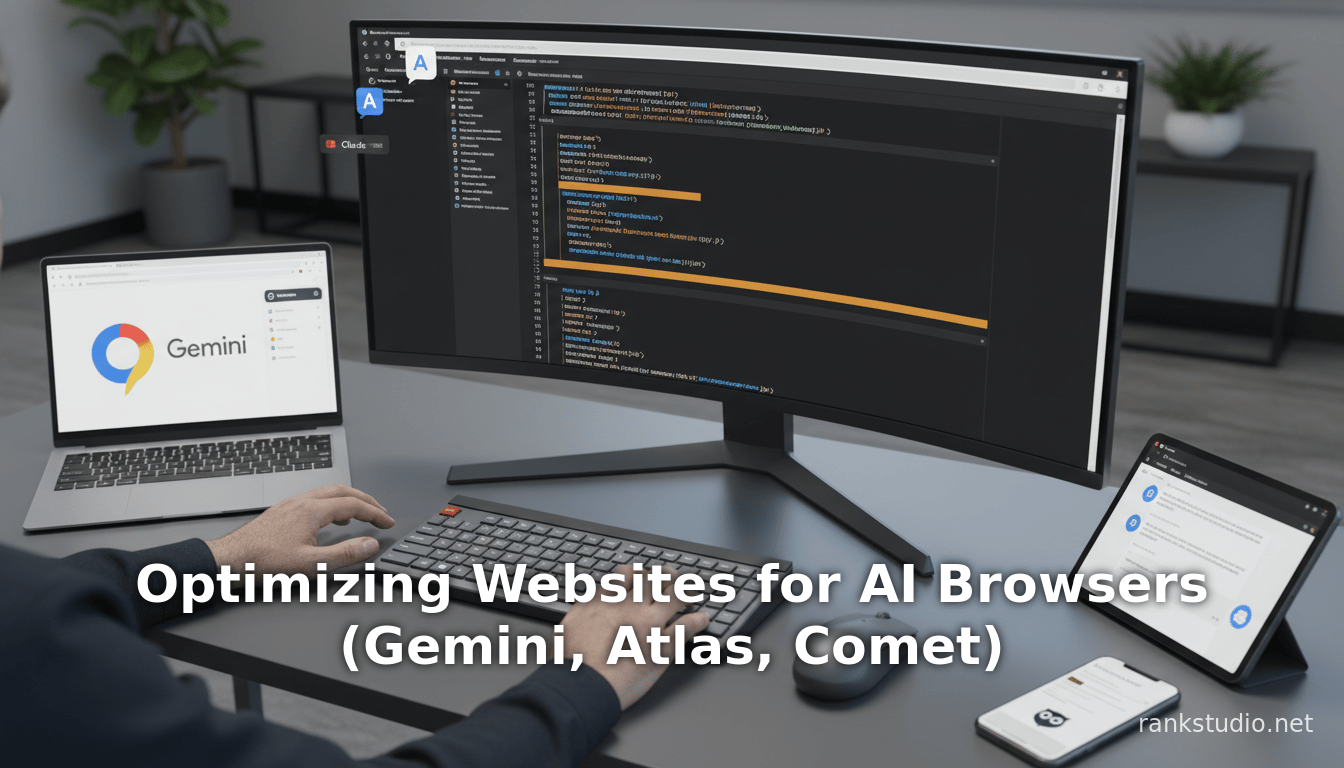
Optimizing Websites for AI Browsers (Gemini, Atlas, Comet)
Executive Summary
The rise of AI-powered browser assistants is revolutionizing how users interact with the web. In 2025, major technology companies have launched or announced AI-integrated browsing tools that transcend traditional search and browsing. Google has embedded its advanced Gemini AI into Chrome (often referred to as “Gemini in Chrome”), enabling on-the-fly summarization and multi-tab contextual assistance (Source: blog.google) (Source: blog.google). OpenAI introduced ChatGPT Atlas, a new browser natively built around ChatGPT that can perform complex multi-step tasks (e.g. booking travel, ordering groceries) on behalf of users [1] [2]. Similarly, Perplexity AI released Comet, an AI-centric browser that transforms search into a conversational experience and also supports agentic tasks and persistent memories [3] [4]. Anthropic’s Claude for Chrome extension allows the Claude AI assistant to interact directly with any webpage: it “sees” the page, reads content, and can click buttons or fill forms patient like a human assistant [5] [6].
These innovations mean that websites are no longer just endpoints for search queries; they are now sources of information and action for intelligent agents. To remain findable and useful in this new paradigm, websites must be “AI-friendly”. This entails ensuring that content is accessible, well-structured, and richly annotated, so that assistants can reliably parse and cite it. For example, Google advises allowing its OAI-SearchBot to crawl pages so that ChatGPT Atlas can index and summarize them [7]. Likewise, specialist SEO research emphasizes the importance of structured data (Schema.org markup such as FAQPage, HowTo, or Recipe) because AI assistants preferentially extract information from schema regions [8] [9]. Sites should load quickly—many AI systems have strict 1–5 second timeouts for page retrieval [10]—and use clear HTML semantics (proper headings, lists, form labels, etc.) so agents like Claude can accurately interpret page elements [6] [11].
From a strategic standpoint, these changes herald a major shift in online strategy. High-quality, authoritative content (aligned with Google’s E-E-A-T guidelines) is more critical than ever, since assistants rely on reliable sources [12] [13]. The “zero-click” nature of AI answers means websites may lose direct traffic unless their content is structured for AI citation [13] [14]. Publishers are experimenting with new monetization models: Perplexity’s Comet Plus subscription shares ~80% of fees with publishers when their content is used [4], while Google and OpenAI face pressure to fairly compensate sources. Security and privacy are also major concerns: vulnerabilities in AI browsers (notably Comet) have been reported [15] [16], and users are warned to supervise agent actions.
This report delves deeply into these developments. We begin with comprehensive background on each AI-enabled browser system, detailing their capabilities and differences. We then analyze the technical and content-related implications for website owners, drawing on experimental SEO studies, official guidelines, and expert commentary. A multi-faceted approach is taken: we explore how these assistants work (e.g. crawling and summarizing), what best practices can ensure visibility and usability (structured data, accessibility, speed, etc.), and case examples of how sites can adapt. New data and citations (e.g. market shares, user statistics) underscore the urgency: by late 2025, Chrome still holds ~72% global market share [17], but 800 million people use ChatGPT weekly [18], and AI browsers are already changing user expectations. We conclude by discussing longer-term effects on SEO, content strategy, and web design.
Introduction and Background
Emergence of AI-Driven Browsing
Since the mid-2010s, web browsing was largely a passive experience: users typed queries into search engines (e.g. Google), clicked through ranked results, and manually read content. Voice assistants (Siri, Alexa) began to change that by providing spoken answers to some queries, but they still relied mainly on traditional search outputs or limited service integrations. Today, however, a new generation of browsers and browser extensions are leveraging large language models (LLMs) to transform the browsing experience itself. These AI-powered tools act as intelligent agents, capable not only of retrieving information but of interpreting, summarizing, and even acting on web content. In effect, the browser is becoming a collaborative workspace between the user and an AI assistant.
Key milestones underpin this shift. OpenAI’s ChatGPT breakthrough in late 2022 popularized conversational AIs. Google responded with AI features (e.g. Google’s Bard chatbot in early 2023), and Microsoft integrated ChatGPT into its Bing search and Edge browser. By 2024–2025, the arms race accelerated: tech giants and startups alike have developed AI-native browsers or plugins. Google’s Gemini model (successor to Bard) is being woven into Chrome (Source: blog.google) (Source: blog.google).OpenAI launched ChatGPT Atlas (October 2025), a desktop browser built around ChatGPT [1] [18]. Perplexity AI introduced Comet (mid-2025), its own AI-focused browser driven by the Perplexity LLM. [3] [4] Anthropic (maker of Claude) released a Chrome extension “Claude for Chrome” that allows Claude to browse with the user’s context [5] [19].
In broad strokes, these assistant-driven browsers have several common features:
- Conversational UI: Instead of separate search boxes and web views, the user can speak or type queries directly to the AI (e.g. ChatGPT sidebar in Atlas, Perplexity sidebar in Comet, or a Genie-like omnibox in Chrome) [1] [3].
- Content Summarization and Recall: The AI can read open webpages (and even PDFs or videos) and produce concise summaries or answer questions based on them (Source: blog.google) [1]. Gemini in Chrome, for example, can summarize multiple open tabs into a single itinerary for travel planning (Source: blog.google).
- Long-term Memory: Many of these assistants maintain a “memory” of past interactions. ChatGPT Atlas explicitly records relevant browser history so it can recall things (e.g. products or articles seen days ago) [20] [21].
- Agentic Actions: Perhaps the most striking new capability is “agent mode”: the assistant can execute multi-step tasks on the web (with permission). For instance, Atlas’s agent mode (for paid users) can compare products across sites or even make purchases through services like Instacart [22] [23]. Google says future Gemini in Chrome will be able to book haircuts or order groceries (Source: blog.google). Perplexity’s Comet similarly allows booking meetings or purchases based on past activity [3]. Claude for Chrome can click buttons and fill forms when prompted [5] [24]. In short, the assistant evolves from passive summarizer to active digital helper.
This transformation resembles turning the entire web into a structured workspace. Instead of simply linking facts to each other, these systems understand page structure, maintain context across pages, and bridge web content to action. As one commentator notes, Chrome has moved “beyond its initial function as a search tool” to become a “proactive assistant” that analyzes searches and context to aid user tasks [25].
Landscape of Key Players
- Google Chrome + Gemini (Sept 2025 onward): Google’s Chrome is integrating the Gemini AI model. Initially this includes an “AI Mode” in the omnibox (Chrome’s address bar) for sophisticated query suggestions, and “Gemini in Chrome,” an assistant pane that can answer questions and summarize content across tabs (Source: blog.google) (Source: blog.google). The feature is gradually rolling out (starting with U.S. English desktop) and will expand globally. Gemini leverages Google’s AI infrastructure, and early reports note its ability to summarize YouTube videos and cross-tab content [26] (Source: blog.google).
- ChatGPT Atlas (Oct 2025): OpenAI’s Atlas is a brand-new browser, currently for macOS (Windows and mobile coming soon). It is built on Chromium but deeply integrates ChatGPT: the entire UI revolves around chat. A ChatGPT sidebar is always present, able to read the current page, answer natural-language questions, and execute tasks. Atlas introduces “browser memories” so the bot recalls relevant past sessions [21]. Notably, Atlas has an “agent mode” (for ChatGPT Plus/Pro subscribers) that performs multi-step web actions under user supervision [22].
- Perplexity Comet (mid 2025): Developed by Perplexity AI, Comet is an AI-focused browser (Windows/Mac, Android/iOS forthcoming) built on Chromium [3]. It embeds the Perplexity AI assistant directly in the interface (often as a sidebar) to transform browsing into a dialogue. Comet allows users to converse with the assistant about the webpages they visit, and can remember user activity for follow-up queries [3]. Initial access was via a high-end subscription ($200/mo) for Perplexity Max users [27], but as of late 2025 Comet is now free to download (with an optional Pro waitlist) [28]. Unique features include natural-language search, cross-tab memory (“Windows Recall” analog), and integration of Perplexity’s Q&A in a sidebar.
- Claude for Chrome (2025): Anthropic’s Claude is not a standalone browser but functions as an extension for Chrome (and compatible browsers). With “Claude for Chrome,” the AI can “see” the open tabs and webpage content and act like an assistant user. According to the Anthropic documentation, Claude can look at buttons, forms, menus, and even recognize form field semantics (e.g. a field labeled “Email” expects an email address) [6]. In practice, this means Claude can be told to click links, fill out forms, or scrape data directly from any site (within certain safety filters) [5] [24].
These four exemplars illustrate a broader trend: the browser and web are being augmented by LLMs into a more interactive, task-focused platform. Other products are emerging (e.g. Opera’s Neon AI browser, Microsoft Edge with Copilot, etc.), but Gemini, Atlas, Comet, and Claude currently dominate headlines. The implications for website owners are profound. Instead of optimizing solely for humans (or search engine crawlers), one must now consider how an AI agent will “consume” and use the site’s content. This report examines those implications in depth.
The New AI Browsing Experiences
Gemini in Chrome
In September 2025, Google announced that Gemini, its most advanced AI model (successor to Bard), would be integrated directly into Chrome (Source: blog.google). As Parisa Tabriz of Google explains, “Gemini in Chrome will act as an AI browsing assistant to answer questions and find information across multiple tabs” (Source: blog.google). The Gemini feature set includes:
- Multi-Tab Summarization: Users can ask Gemini to compare and synthesize information across all open tabs. For instance, if planning a trip, Gemini can consolidate details from multiple travel sites into one itinerary (Source: blog.google).
- Prompting Complex Queries: The Chrome omnibox gains an “AI Mode” where users can ask complex, contextual questions without needing to switch to a search engine (Source: blog.google).
- Content Clarification: On any page, the user can invoke Gemini to “clarify complex information” (Source: blog.google). In beta, Gemini can summarise long articles, explain complicated concepts, or even translate sections.
- Video and PDF Summaries: Gemini can digest rich content. For example, Google’s demo shows Gemini summarizing the content of a YouTube video [26].
- Upcoming Agentic Tasks: Google has announced that by 2026, Gemini in Chrome will gain “agentic” abilities (Source: blog.google). This means it will handle multi-step tasks on websites—booking appointments, ordering goods, filling forms—under user command (with safety controls) (Source: blog.google).
- Cross-Device Access: Gemini in Chrome will also appear on Chrome for Android (via holding the power button) and iOS (coming soon) (Source: blog.google).
- Enterprise Integration: Google will roll out Gemini in Chrome to Workspace business customers, providing enterprise-grade security for organizational use (Source: blog.google).
Gemini’s integration reflects Google’s strategy to keep users within its ecosystem. Q&A assistants will use Google’s search index and Chrome context. The Chrome team emphasizes that Gemini’s actions are user-controlled—it can be paused or given selective page access [29]. Google also highlights security: features to block malicious sites, auto-password updates, and enhanced protection are being integrated alongside Gemini (Source: blog.google) [30].
From an SEO standpoint, Google’s own addition of AI to Chrome signals new priorities. Optimize360, a French SEO agency, calls this a “major turning point” for web and SEO [31]. Key points include:
- Semantic Understanding and E-E-A-T: Gemini analyzes page context, so sites need high-quality, authoritative content. Emphasis on Expertise, Experience, Authority, and Trustworthiness (E-E-A-T) is now paramount [12].
- Complex Query Optimization: With AI-driven omnibox, users will increasingly ask long, complex questions. Sites must target long-tail and natural-language queries, not just keywords [32].
- User Experience (UX) Matters More: Google is doubling down on UX. Fast load times, mobile-friendliness, clear layout, and accessibility help ensure Gemini favors a site’s content [33].
- Schema and Structured Data: While Optimize360 doesn’t explicitly say this, other experts note that structured data likely helps Google’s AI parse content (discussed later).
Crucially, Google still dominates with Chrome’s ~72% global market share [17], so Gemini’s rollout potentially affects a huge audience. However, some advocates caution that ChatGPT’s Atlas already offers more mature agent features. As Android Authority notes, “Do you even remember that Gemini is supposed to be available in Chrome?” after Atlas launched (implying Google may be late to market) [34]. In any case, the era of Chrome-as-a-plain-browser is definitively over; Chrome now is an AI assistant environment.
ChatGPT Atlas
On October 21, 2025, OpenAI launched ChatGPT Atlas, its first dedicated web browser [1] [2]. Atlas’s innovation lies in placing ChatGPT at the core of every browsing session. According to TechRadar, “Atlas is built with ChatGPT at its core, allowing users to interact with the web using natural language” [21]. Key characteristics of Atlas include:
- ChatGPT Sidebar Assistant: Atlas is essentially Chrome under the hood, but with an embedded ChatGPT panel. The user navigates pages normally, but can ask ChatGPT questions about the content in the sidebar. For example, ChatGPT will “summarize web content, compare products, [and] analyze data” pulled from the active tab [2].
- Browser Memories: Atlas records relevant browsing activity and conversation history. This means ChatGPT can recall that “the Nutella cookie recipe I saw last week” or “the hotel we looked at yesterday” and use that context later [20] [2].
- Agent Mode (Premium Only): A standout feature is “Agent Mode,” initially available to ChatGPT+ and Pro subscribers [22] [2]. In agent mode, users can instruct ChatGPT to perform tasks across multiple sites, e.g. “Compare flights between New York and London on Kayak and Google Flights”, or “Plan my weekend itinerary.” The agent will open tabs, gather info, fill forms, and compile results. Some limitations apply (it won’t download files or breach local security) [22] [1].
- Privacy and Control: OpenAI emphasizes privacy. Users can toggle a “logged-out” mode, in which Atlas only uses publicly available data and does not store personal data [35]. All actions require user approval (especially purchases or financial tasks) [20] [1]. The labeled approach shows an industry lesson: ChaGPT Atlas launch was accompanied by caution about “privacy, data security, and trust” [20], and how to mitigate risks (e.g. using logged-out mode) [20] [35].
- Platform and Compatibility: Atlas debuted on macOS, but is built on Chromium to support web standards and Chrome extensions [36]. Windows, iOS, and Android versions are “coming soon” [36] [2]. Being Chromium-based means website compatibility is broad, and the user still has access to familiar features like bookmarks and tabs.
- Partnership Ecosystem: OpenAI partnered with several services to optimize Atlas. Integration with Spotify, Booking.com, Zillow, and more allows the browser to natively handle tasks like booking music, hotels, or rentals through ChatGPT [37].
Atlas’s release is seen as a direct challenge to Google’s dominance. A Reuters report notes Atlas is “aiming to challenge Google Chrome’s market dominance” by leveraging ChatGPT’s huge user base (about 800 million weekly active users) [18] [17]. In practice, Atlas users can do everything Chrome does, but with the AI assistant constantly involved. Early reviews remark on Atlas’s novelty: a TechRadar hands-on said Atlas “redefines the browser as an active participant in online tasks” [38]. A Tom’s Guide reviewer noted that while Atlas impressed with convenience (24-hour trial), they hesitated to fully switch before seeing how ChatGPT’s control vs. user control shakes out [1].
For websites, Atlas introduces new considerations:
- Content Consumption: Atlas can read pages and answer queries without further navigation. If ChatGPT summarizes an article’s key point in the sidebar, the user may or may not click through to the site’s content. Thus, providing clear, well-structured information becomes vital if you want Atlas to base answers on your content [21] [13].
- Citations and Referrals: OpenAI’s publisher FAQ reveals that Atlas will include “referral URLs” when it sources content. Sites can track if they allow Atlas to crawl them: ChatGPT adds a
utm_source=chatgpt.comparameter on outbound links [39]. This means if your content is used, you might gain measurable traffic (with Google Analytics) [39]. - Crawling and Indexing: Critical for exposure, OpenAI states that “any public website can appear in ChatGPT search,” but advises not to block the
OAI-SearchBotin your robots.txt if you want your content included in Atlas’s answers [7]. If you block it, Atlas might still show a hyperlink to your page (without summary) if its crawlers got the URL from elsewhere [7]. Thus, to be friendly, sites should allow the ChatGPT crawler access—or explicitly use<meta name="noindex">to opt-out of caching [7]. - SEO Relevance: Some optimistic marketers see Atlas as an opportunity. An SEO blog suggests marketers should treat Atlas as a new “vertical” for traffic, optimizing content to appear as authoritative answers [40]. Additionally, because Atlas can tap into structured data (discussed later), websites that implement schema markup may get preferential treatment in Atlas’s responses.
In sum, ChatGPT Atlas is a fundamentally different browsing regime. Content is consumed conversationally, and the assistant can traverse links and input text as needed. For site owners, it emphasizes off-page and on-page factors: enabling crawling, providing structured, salient content, and anticipating AI-driven queries. A table summarizing the core features of Gemini vs. Atlas vs. Comet vs. Claude is provided below.
Table 1. Comparison of AI Browsers/Agents (Gemini in Chrome, ChatGPT Atlas, Perplexity Comet, Claude for Chrome) and their key features.
| Technology | Provider | Platform | Integration | AI Model | Key Features | Availability & Cost |
|---|---|---|---|---|---|---|
| Gemini in Chrome | Chrome (Win/Mac/Android/iOS) | Built into Chrome browser | Gemini 2.x (PaLM 3) | AI assistant in Chrome. Summarizes pages/videos, answers questions across multiple tabs (Source: blog.google) (Source: blog.google); “AI Mode” omnibox for complex queries (Source: blog.google); future agentic tasks (booking, ordering) (Source: blog.google). Controlled by user with pause/history controls [41]. | Rolling out from Sept 2025; free in Chrome (U.S. English desktop first) (Source: blog.google) (Source: blog.google). | |
| ChatGPT Atlas | OpenAI | macOS (Windows/iOS soon) | Standalone browser (Chromium-based) | ChatGPT-4o | ChatGPT embedded at core. Allows natural language tasking (form fills, bookings, etc.) [1]. “Browser memories” recall past sessions [20]. Agent Mode (Plus/Pro users) enables multi-step actions with supervision [22]. Privacy controls (logged-out mode, opt-out for training, etc.). Chromium engine supports extensions. | Launched Oct 2025 for macOS (windows, mobile “soon”) [36] [42]. Free & subscription tiers (Agent Mode for paid users) [2] [17]. |
| Perplexity Comet | Perplexity AI | Windows, Mac (mobile OS in development) | Standalone browser (Chromium-based) | Proprietary LLM | Turns web into an interactive conversation. Sidebar assistant integrates Perplexity search directly [3]. Allows tasks: bookings, emails, purchases based on past activity [3]. Remember user activity for natural queries (like Windows Recall) [43]. Supports Chrome extensions. Comet Plus (subscribed) pays publishers [4]. | Beta launched 7/2025 (initially $200/mo for “Comet Max”); public release (free download with optional Pro waitlist) by late 2025 [44] [28]. |
| Claude for Chrome | Anthropic | Chrome extension | Extension/plugin to Chrome (and other Chromium) | Claude Sonnet 4.x | LLM assistant that “sees” the page. Can click buttons, fill forms, navigate sites on user request [5] [6]. Interprets UI semantics (knows “Email” field expects email address) [6]. Supports multiple tabs and workflows. Some site categories blocked (e.g. financial services) for safety [45]. | Research preview (invite-only). Expected free extension (limited rollout) [46]. |
Perplexity Comet
Perplexity, an AI search startup, launched its Comet browser in mid-2025. Comet’s goal is similar to Atlas: a conversational, AI-first browsing interface. It includes Perplexity’s own AI assistant integrated via a sidebar. Key aspects of Comet include:
-
Conversational Browsing: Comet transforms searches into dialogues. Users can type a query or click the Comet button and the assistant will retrieve, debate, and refine information in natural language [28]. This entwines web browsing with the Perplexity chatbot experience.
-
Task Automation: The browser can perform tasks on the web. According to Windows Central, Comet “allows users to perform tasks such as booking meetings, sending emails, and making purchases based on prior online activity” [3]. Essentially, like ChatGPT Atlas, Perplexity envisions multi-step agentic actions (though originally limited to the $200/mo tier).
-
Memory and Context: Comet accumulates context from the user’s activity. It can “remember user activity using natural language queries” [43], enabling follow-up prompts like “what did I look at last week?” (similar to Atlas’s concept).
-
Platform: Comet is available on Windows and Mac (a mobile browser is in development) [47] [43]. It runs on Chromium, so it is fully compatible with Chrome extensions and modern web standards.
-
Subscription Model: Initially, Comet was a paid service ($200/mo for Perplexity Max) available by invitation [44]. In October 2025, Perplexity announced Comet is freely downloadable worldwide, though an email waitlist or Perplexity Pro subscription may bypass the queue [28].
-
Publisher Support (Comet Plus): Notably, Perplexity introduced a Comet Plus subscription ($5/mo) to give access to premium content from publishers (e.g. large news sites). Perplexity claims 80% of Comet Plus revenue goes to publishers when their content is viewed or used by AI [4]. This addresses the issue of AI assistants scraping paywalled content. However, commentators remain skeptical; as TechRadar points out, AI summaries may “reduce rich, paywalled journalism to brief summaries” and still fail to drive real engagement [16].
-
Security Concerns: Unlike ChatGPT Atlas (which has been hailed responsibly), Comet has faced criticism for security bugs. Independent audits found flaws in how Comet processes web inputs [15]. Though it promises enterprise-grade security, the Brave and Guardio teams warned that Comet could proxy malicious scripts or be fooled by hidden prompts [15]. This underlines a risk: site owners should be aware that associating with an AI agent may expose new attack vectors or brand protections. (By contrast, Google and OpenAI are emphasizing user control and trust as high priorities [20] [48].)
In summary, Comet follows the same blueprint as Atlas and Gemini, but with some differences:
- It appears aimed partly at power users (given its initial high price point) and at integrating web search (Perplexity’s core competency) more deeply into the browsing UI [3].
- Comet’s conversational style and publisher payments model are distinct experiments in the market.
For webmasters, Comet (like Atlas) means that Perplexity’s AI will be ingesting content from your site. The publisher revenue model suggests Perplexity may index paywalled content (behind Comet Plus), but presumably only for subscribers. If approved, this could open a minor new revenue stream, though its long-term impact is yet unproven [4] [16].
Claude for Chrome
Unlike the above, Claude for Chrome (by Anthropic) is not a standalone browser but a Chrome extension/feature that transforms the existing browser into an AI-assistant workspace. Introduced in 2024–25 (in limited preview), Claude for Chrome allows the Claude AI model to “work alongside you in your browser” [5]. Its main attributes:
- Page Interaction: Once enabled, Claude can see the entire browser screen. It recognizes visual elements (buttons, images, menus) and page structure (forms, text areas) through a combination of HTML analysis and visual interpretation [5] [6]. Crucially, Claude “understands what buttons on the page do”—for example, it knows an “Archive” button in Gmail moves an email, or that a field labeled “Email” expects an email address [6].
- Actions: Users can prompt Claude to do things like “fill out the signup form” or “copy these emails into a spreadsheet”, and Claude will literally click, type, or copy as needed [5] [49]. It can also scrape page text to summarize or extract data. The typical workflow: you tell Claude to do something via natural language, and it executes it in the active web tab.
- Multi-Tab Workflows: Claude can handle multiple tabs if you group them. The latest update allows Claude to see all tabs in a named tab group and work across them [50]. This amplifies its capability to manage research or multi-page tasks.
- Predefined Integrations: Out of the box, Claude for Chrome has built-in knowledge of popular platforms. For example, simple commands like “schedule a meeting” or “update this Google Doc” execute directly on Google Calendar, Gmail, or Docs without manual steps [51].
- Limitations and Safety: The extension is in research preview as of 2025 [46]. Claude’s documentation warns of incomplete task success, prompt injection risks, and blocking of sensitive site categories (financial, adult, etc.) [48] [24]. Anthropic explicitly cautions, “Claude may not always complete tasks successfully, and performance will vary across websites” [48].
For website designers, Claude for Chrome highlights the importance of semantic and accessible UI elements. Since Claude “sees” like a user, pages should use standard HTML controls and clear labels. For example, a submit button should use a <button> tag (not just an unlabelled image) so Claude can click it. Form inputs should have <label> text (e.g. “Email”) that Claude can interpret. (Claude’s docs state as much: labeled fields behave predictably to the AI [6].) Avoid using obscured or animated buttons if you want AI assistants to find them reliably. Proper use of ARIA labels and alt text is also beneficial. Essentially, any UI that a human can understand should ideally also be machine-readable to AI agents.
Together, these four assistant technologies paint a new browsing paradigm: one where websites are not just visited by people but are programmatically parsed, summarized, and even operated upon by AI. The next sections discuss in detail how websites can adapt to this reality, examining content creation, technical design, and strategic considerations.
Adapting Websites for AI-Friendly Browsing
With AI assistants acting as middlemen, websites must evolve. The core question: How can we ensure our site’s content is accurately understood and appropriately used by AI-powered browsers? This spans multiple dimensions: technical architecture, content strategy, user experience, SEO practices, and privacy/security. We address each below, backed by expert analysis and emerging research.
Technical and Structural Recommendations
1. Ensure Crawlability and Accessibility
Allow AI Crawlers – Just as Google’s search crawler must be allowed to index pages, new AI systems use their own indexing bots. OpenAI’s FAQ explicitly mentions an “OAI-SearchBot” that indexes web content for ChatGPT Atlas [7]. Websites should confirm this bot is not blocked by robots.txt (e.g. by adding User-agent: OAI-SearchBot with Allow: /). Similarly, Google’s own Gemini likely uses underlying Google crawl infrastructure, so standard SEO practices (no disallow, correct canonical tags) apply. If a page is blocked from AI crawling, assistants may only list the URL without content [7], or skip it entirely.
Embed an llms.txt File – SEO experts recommend an llms.txt file (analogous to robots.txt) to explicitly communicate with AI crawlers [52] [53]. Although not an official standard yet, it can list “dark crawlers” (AI bots) to allow or disallow. Having such a file may improve transparency with future LLM-based systems (and could become industry practice).
2. Use Clean, Semantic HTML
Large language models “read” page structure. SearchEngineLand advises that websites should be built with “clean HTML/markdown and good structure” to be AI-friendly [54]. What does this mean in practice?
- HTML Semantics: Use proper heading tags (
<h1>–<h6>) to delineate sections. Use paragraphs (<p>) and lists (<ul>,<li>) for logical grouping of content. Avoid deeply nested or obscure HTML when a simpler structure suffices. - Avoid Hidden Text/Obfuscation: Do not try to hide content via CSS or scripts in hopes AI will skip it. In fact, any visible text may be extracted by the AI. Focus on relevant content up front.
- Alternate Content: For images, include meaningful
alttext. Gemini in Chrome can summarize videos, but only if transcripts or descriptive metadata exist (it won’t watch the video). So provide transcripts or captions. Claude and ChatGPT rely on HTML text, so textual alternatives ensure no content is “invisible” to them. - Form and Button Clarity: Label everything. As Anthropic notes, Claude recognizes form fields if properly labeled [6]. An
<input>with<label>Email:</label>helps Claude—and other bots—understand the field’s purpose. The same applies to navigation: use<nav>,<menu>, and ARIA roles so AI sees the same hierarchy. - Avoid Excessive JavaScript: Many AI systems take “snapshots” of page state via HTML/DOM. Heavy single-page applications can confuse crawlers and AI extractors, or require them to execute JS fully (often not the case under timeouts). If dynamic content is necessary, consider server-side rendering or progressive enhancement to ensure the initial HTML is meaningful.
3. Optimize Performance (Speed)
Speed is vital. SearchEngineLand points out that “AI systems have tight timeouts (1-5 seconds) for retrieving content” [10]. If a page takes too long to send its content, the assistant might time out and fail to get the data it needs. Recommendations include:
- Fast Server Response: Use caching and optimize back-end to respond quickly. AI bots may not wait beyond a couple of seconds.
- Minimize Unnecessary Assets: Strip down CSS/JS not needed for initial rendering of content. This not only helps page speed (user experience) but ensures the AI gets to the content faster.
- Critical Content First: Place your main content near the top of the HTML. If a long page is truncated by the AI scanner, you want the most important facts (e.g. summary, definitions, core facts) in those first few seconds. This echoes traditional SEO advice (above-the-fold content) but is even more critical if AI truncates text.
4. Integrate Structured Data Markup
Structured data (Schema.org, JSON-LD, microdata) is arguably the single most effective technique to communicate meaning to AI assistants. According to an analysis by Andrey Popov (SEO specialist), structured data has become “the universal language that websites communicate with AI in” [55]. Key points:
- Use Relevant Schema Types – If your content fits a known schema: mark it up. Common types include
FAQPage,HowTo,Recipe,Product,Event,Organization, etc. For example, a recipe site should useRecipemarkup; an e-commerce product page should useProduct(with price, availability, reviews). - FAQ and Q&A – Schema.org’s
FAQPageandQAPageallow you to specify question-answer pairs. AI assistants can directly extract answers from these [11]. For instance, if you have a FAQ section, use attributes like<div itemscope itemtype="https://schema.org/FAQPage">, then for each question and answer use<div itemprop="mainEntity" itemscope itemtype="https://schema.org/Question">and<div itemprop="acceptedAnswer" itemscope itemtype="https://schema.org/Answer">. This structuring can make it trivial for an AI to answer user queries with authoritative info from your site. - Benefits of Structured Data – A recent AI marketing analysis shows drastic improvements when structured data is used: structured markup can supposedly increase the chances of AI assistants citing your content by over 200% [9]. Even SearchEngineLand’s AI optimization guide urges “semantic markup, metadata, and schemas” [52].
- Featured Answers – Popov’s SEO article notes that without microdata even valuable content risks being “going unnoticed” by AI [55]. By contrast, he gives the example of an AI voice assistant pulling steps directly from a
HowTomarkup card with timings [11]. This strongly suggests implementing such schema yields direct answer “cards” in AI browsers. - Tracking Schema Adoption – Keep schema updated and error-free. Structured data errors might result in AI ignoring parts of the content. Tools like Google’s Rich Results Test can validate schema. Also consider markup like
BreadcrumbListorArticleto provide extra context.
5. Provide an AI-Conducive File Structure
Beyond HTML, consider how you host and serve content:
- Sitemaps and Indexes: Ensure sitemaps are up to date. While LLM agents might not use sitemaps directly, traditional crawlers (Google/Bing) still use them—and these bots also feed into the AI’s knowledge base. A comprehensive sitemap can help AI crawlers discover deeply nested pages.
- Clean URLs: Use readable, static URLs. AI agents might parse URLs in conversation; a clear URL (e.g.
/how-to-bake-bread) embedded in an answer is more credible than a cryptic ID link. - Meta Metadata: Relevant
<title>and<meta name="description">tags can serve as fallback summaries if needed. While AI agents rely more on page content, good titles and descriptions still matter for context. They can be quoted or synthesized in answers. - No Blocking by Firewalls: If your site has a firewall or login wall, ensure that information meant to be public is reachable. Some sites might inadvertently block AI crawlers if they detect unusual user-agents. Monitor logs to ensure the new AI user-agents (if known) are not sending 403 errors.
6. Build for Multi-Page Interactions
Because these assistants can operate across tabs, design pages so they connect logically:
- Easy Navigation for Agents: Claude or Atlas might click “Next Page” or follow links. Use clear, text-based links for navigation. For example, paginated content should have actual
<a href="...">Next</a>links or rel attributes (rel="next"). - Consistent Layout: If an AI is navigating multiple pages (like Claude for Chrome can work across tabs) having a consistent template helps it know where to find information (e.g. main content area, sidebars).
- Anchor Text and Link Descriptions: When adding internal links, ensure anchor text is descriptive. If Claude’s being told “look at the pricing page”, then a link like
<a href="/pricing">Our [Pricing Plans](/en/pricing)</a>is interpretable. Vague anchors (“Click here”) hinder AI comprehension. - Load Sequence: For multi-tab tasks, the user might open several tabs first. Ensure each tab’s main data loads quickly and clearly.
Content Strategy
1. Prioritize Quality and Expertise
Google’s emphasis on E-E-A-T (Experience, Expertise, Authoritativeness, Trustworthiness) has intensified in the AI era [12]. As Gemini and others can provide summaries or direct answers from authoritative sources, websites must reinforce their credibility:
- Authoritative Writing: Content should demonstrate expertise. This means in-depth coverage (beyond superficial facts), original analysis, and proper citations. AI, like Google’s algorithms, tends to favor content from recognized experts or reputable publishers [12].
- Unique Value: Provide information not easily paraphrased from other sites. Since AI might summarize or reword existing content, adding exclusive interviews, original data, or unique insights makes your site a better “source” that AI might choose to cite as evidence.
- Accuracy and Currency: AI assistants propagate facts from their source material. Inaccurate info means the AI output is also wrong. Keep content updated. For example, a “current price” or “last updated” timestamp can reassure the AI (and the user) of correctness.
- Citation and References: Although many LLM-based chatbots typically provide answers without source links, the new browsing assistants often do cite or link. The ChatGPT Atlas FAQ notes that it will provide referral URLs [39]. Websites should consider adding their own references: linking to studies, quoting experts, or using footnotes. This may encourage the AI to see the content as well-supported.
2. Structure Content for Answer Extraction
Think in terms of question-answer pairs and summary fragments:
- Headings as Questions: Readers (and AI) often look for headings that match their query. Make your headings clear and indicative of the answer. Instead of a generic heading like “Background”, use “What is Gemini in Chrome and what can it do?”. An assistant seeing that heading will know exactly where to find that answer.
- Bullet Lists and Tables: Chunk information in lists or tables. These are easy for AI to parse and often get read verbatim. For instance, listing “Gemini’s Features” in bullet points may cause an AI to list those bullets as the answer if queried about Gemini’s capabilities.
- Q&As and Summaries: Early on in an article, include a brief summary or “Key Points” section. This can serve both human skimmers and AI scouts who might take the first paragraphs as the content summary. Alternatively, include a FAQ section at the end for common queries about the page’s topic. These sections can be marked up with schema and will be particularly pullable by assistant QCl.
- Conciseness and Clarity: While verbosity might improve search rankings, conversational AI often prefers concise answers. For at-risk content (like definitions or key facts), provide a short answer first, then elaboration. E.g. “Gemini in Chrome is an AI assistant built into the browser (Source: blog.google). It can answer questions using multiple open tabs (Source: blog.google)…”
- Offset Hidden Gems: Places that humans sometimes see as trivial (e.g. image captions, alt text, sidebar notes) can be rich sources for AIs. For example, Google’s Gemini can summarize video content, so providing an accurate transcript or even just a detailed caption can allow Gemini to glean the video’s key points. If you have important facts in charts or videos, include a textual alternative.
- Natural Language: Because ChatGPT Atlas and others accept natural language queries, write content in a conversational but precise tone. AI might parse nuanced language literally, so avoid slang or ambiguous phrasing when answers are expected.
3. Optimize for Conversational Queries
Given that users will now be phrasing queries as if talking to an assistant, ensure your content answers the natural language questions they will ask:
- Identify Likely Queries: Brainstorm the kinds of questions your content should answer in a dialogue. For example: “How does Gemini summarize a webpage?”, “What tasks can ChatGPT Atlas perform?”, “Does Claude for Chrome work with Google Docs?”. Make sure answers to these questions are explicitly in your text or structured markup.
- Conversational Keywords: Instead of only focusing on head keywords, think of long-tail phrases. The Gemini SEO blog notes that complex queries will grow in importance [32]. Tailor sections to address those directly.
- Use FAQPage Schema: As mentioned, markup FAQs so AI can present them as clickable answers. This is especially useful if your page is intended to explain a topic in depth.
- Local and Personalization: Some AI assistants factor in user context. If your site has local content (e.g. business listings, local events), use LocalBusiness or Event schema to signal location. Being in the right locale (and using location-based keywords) might increase the chance the assistant uses your info for a “near me” query.
4. Maintain Trust and Transparency
AI agents often incorporate trust signals when choosing which content to use. Ensure your site inspires trust:
- About Us and Contact Info: Clearly display author names, credentials, and a contact page. This not only aids human credibility but also allows AI to mention the authorship context. (Although not fully established, AI may factor in perceived authority).
- Citation to Authoritative Sources: If you reference external data or quotes, do so in a way that an assistant can follow. For example, linking to an official study’s URL might allow Atlas to incorporate that source if it navigates there.
- Disclaimers for Sensitive Content: If your site provides medical, legal, or financial advice, note at the top that it does so only in general terms. Anthropic explicitly warns Claude users against giving sensitive instructions through the AI [45]. By clearly marking your advice as non-professional, you align with the caution that some agents apply to those domains.
- Performance Tracking: Since some assistants allow tracking, watch for referrals from chatbots. As [41] notes, ChatGPT Atlas appends
utm_source=chatgpt.comto outbound links. Use analytics to see if answers from your site are driving clicks or traffic. Over time, you can refine content that gains traction via AI referrals.
SEO and Discoverability in the AI Era
Search Engine Optimization must adapt beyond search-engine algorithms to AI-friendly optimization:
- Clean Tech and Indexing: As SearchEngineland stresses, allow bots to crawl (don’t disallow generic user agents if you want broad visibility) [52]. Ensure
noindextags are used judiciously. For example, if you have duplicate or low-value content, mark itnoindexrather than simply injuring your site’s crawl budget. - UTM Tracking: If possible, support tracking. ChatGPT’s use of UTM tags [39] means you can quantify the AI-driven traffic. Inform your analytics teams to segment traffic by these UTMs, so you know which pages are being used by AI answers.
- Long-Form and Authoritative Content: While speed is key, comprehensive content still matters. Long, in-depth articles (with clear structure) serve well for generative summaries and AI consumption [12]. However, break them into scannable sections. Tools like HTML5’s
<section>can semantically mark logical divisions. - Local and Schema (“Semantic SEO”): Google’s Search Engineland guru notes that “traditional SEO isn’t enough” and lists semantic markers as critical [54]. This includes not just schemas, but inclusion of tablename=llmsbase guidelines like adding JSON-LD. Consider FAQPage, HowTo, QAPage as mentioned. Also include Open Graph (og:) tags so that when the AI shares or references content, it has a good title/description/image.
Case Studies and Examples
Concrete examples help illustrate these concepts:
- HowTo and FAQ Example: Suppose you run a cooking website with a recipe for “Vegan Cake”. Instead of a plain blog post, implement
HowToschema detailing steps and ingredients [11]. Add a FAQ section ("Can I substitute sugar? How long to bake?"). A voice assistant (Alexa-like) or Gemini in Chrome could extract answers directly from that schema card. As Popov’s example suggests, an assistant “won’t open dozens of websites” but will grab the marked-up answer [11]. Thus, you may start seeing your content appear as the definitive step-by-step answer in an AI summary. - Local Business: An independent bookstore with a site should use
LocalBusinessschema, include address, hours, etc. If a ChatGPT user asks Atlas “Find indie bookstores open late near me,” your site’s structured data could make it into Atlas’s summary (even on the map features), boosting visibility. - News Site and Comet Plus: Leading news publishers (e.g. Gannett, noted in Comet Plus) might allow Perplexity’s Comet to display content to subscribers [4]. If your site runs a subscription model, exploring a similar AI-syndication partnership could be future-proofing (though details are still murky). At minimum, ensure that your paywall properly signals if you don’t want bots summarizing it outside the paywall context.
- E-Commerce: For an online store, make sure product pages use
ProductandOfferschema (price, availability). ChatGPT Atlas and Comet can compare products across sites, and might mention or even cite yours if it’s well-structured. For the checkout process, clear form fields (with labels likeFirst Name,Card Number) ensure an agent like Claude could potentially fill them if authorized by the user. - User Manuals/Docs: If you provide technical documentation, use
SoftwareApplicationorVideoObjectschema as appropriate. A user asking “How to set up X device?” might get steps pulled from your structured tutorial. Alphabet’s Gemini demo shows summarizing a user manual; your site should facilitate that with{@ntml}outline formats.
These examples illustrate how proactive structuring invites AI assistants to use your content advantageously, rather than skip over or misinterpret it.
Security, Privacy, and Ethical Implications
The integration of AI into browsing raises non-technical challenges too.
- Prompt Injection Risks: As Anthropic warns, malicious actors could embed hidden instructions in text that mislead an AI agent (a so-called prompt injection attack) [48]. For site owners, it’s wise to review user-generated content or external contributions. For example, if your site allows comments, be aware that a comment containing text like
"; execute delete_all_files; --could theoretically confuse an AI. Moderation of inputs becomes part of the security strategy when an AI reads them. - Content Licensing: With AI scraping content, licensing comes into play. The Comet Plus model (paying publishers) is one approach. Others might charge for API access (some sites might only allow AI bots through an API at a fee). Consider your site’s usage policy regarding scraping or bot access. Ensure you have a clear legal framework for AI usage of your content.
- User Data Handling: Browser assistants may fill forms (including login fields) on behalf of users. Websites should not perform sensitive actions (like changing passwords) automatically without re-authentication. Ideally, use CAPTCHAs or two-factor prompts in such cases. Also, if an assistant like Claude clicks a “Save credit card” box, make sure this is an intentional, secure path and that you ask for confirmation.
- Privacy of Browsing Data: If your site uses analytics or tracking cookies, note that AI browsers (especially in “logged-out” modes) may not carry those over. However, Chrome with Gemini might still have user cookie context. Perplexity’s Comet will have its own cookie storage. To be safe, don’t rely on client-side tracking to always see traffic from AI; use the UTM system where possible.
- Ethical Content: Sites should consider flagging disallowed behavior to AI. For instance, if there is any copyrighted content on your pages, ensure it’s properly behind a microscope. Google and OpenAI both emphasize that user agents should “weigh the tradeoffs” of advanced features to avoid misuse [20]. The worse scenario is the AI misusing your content; the better is legal clarity on AI usage.
- Regulatory Context: Governments are scrutinizing AI. The pending EU AI Act, for example, might eventually classify generative AI and impose transparency requirements. Websites linking to or being cited by these tools may get caught up in compliance (e.g. if the AI is deemed high-risk). Stay informed on legal shifts around AI usage of web content.
Implications and Future Directions
The developments above have broad implications for the future of the web:
- Shift in Traffic Sources: Websites should anticipate that direct traffic might decline as assistants answer questions on-page. Instead, optimizing for visibility in assistant responses could become the new “ranking”. A URL cited by an assistant (with utm tags) may bring fewer but more qualified visitors.
- Advertising and Revenue: ChatGPT Atlas and others may introduce new forms of digital ads (e.g. sponsored answers, or voice ads). The Reuters piece hints that Atlas “could siphon advertising revenue from Google” if OpenAI sells ad space [17]. This suggests a need for publishers to rethink monetization (ad placement, affiliate links, sponsored content could be designed for AI readability).
- Competition and Innovation: Google is not idle. Alongside Gemini in Chrome, Google’s Search Generative Experience (SGE) in search results (rolled out in 2024) and rumored AI Europe developments (Gemini in Siri) indicate an accelerating competition [56]. Opera, Brave, and others are also prototyping. We may see a convergence of web and AI platforms, where browsers compete not just on speed, but on “intelligence”.
- Data Analytics: For SEO and marketing, new KPIs will emerge. Tracking AI-sourced traffic (via UTM and similar) will be crucial. Tools that analyze how content performs in AI answers might become standard (e.g. understanding why your page was or wasn’t selected by ChatGPT).
- Evolution of Content: In the long term, we may see an emphasis on structured, modular content. If an AI can parse “modules” of text as independent answers, this encourages writing in database-like chunks. However, narrative and storytelling sites (e.g. blogs, opinion pieces) must find their place too—perhaps by supplementing with Q&A segments.
- Digital Divide: There is a risk that only websites with technical resources can effectively implement advanced schema and AI-tests. Small publishers might fall behind. This raises concerns about access and equity. (Interestingly, initial data suggests mainstream adoption: Google partnered with IT firms to boost AI training resources for the public web [17].)
Conclusion
The integration of AI assistants like Gemini, ChatGPT Atlas, Comet, and Claude into the browsing experience represents a paradigm shift. For users, it promises greater convenience: no more copying and pasting queries between chatbots and browsers. For website owners and content creators, it means rethinking how content is structured, presented, and protected.
To succeed in this new environment, websites must become structured, open, and trustworthy. Content should be crisp, authoritative, and broken into machine-readable components. Technical measures (fast loading, schema markup, crawl allowances) must be implemented meticulously. At the same time, brand and user trust remain paramount; websites should ensure transparent AI interaction (e.g. disclaimers, visible sources when applicable). Those who adapt will stand to gain: early adopters of AI SEO may find their content disproportionately cited in AI answers, potentially leading to new traffic and revenue streams. Those who do not may find their visibility fade as AI-driven summaries supplant traditional search link clicks.
In short, the web of the future is a collaboration between humanity and intelligent machines. Websites that embrace this, meeting the assistants halfway with clarity and quality, will continue to thrive in the AI-powered browsing landscape.
References
- Google Chrome official blog announcements and help pages (Source: blog.google) (Source: blog.google).
- Optimize360, “Gemini AI in Chrome: A Major Turning Point for the Web and SEO” [25] [12].
- Search Engine Land, “AI Optimization: How to Optimize Your Content for AI Search and Agents” [54] [10].
- OpenAI Help Center, “Publishers and Developers FAQ” (ChatGPT Atlas guidance) [7] [39].
- Tom’s Guide and TechRadar coverage of ChatGPT Atlas [1] [21].
- Tom’s Hardware, Windows Central, and Tom’s Guide on ChatGPT Atlas and Perplexity Comet [23] [3].
- Reuters coverage of AI browsers [57] [58].
- Anthropic Claude for Chrome support articles [5] [6].
- Tekkix blog on structured data [55] [11].
- ShowUpInAI blog on structured data for AI [9].
- Industry analysis pieces (SearchEngineland, TechRadar, etc.), as cited throughout.
Fuentes externas
About RankStudio
RankStudio is a company that specializes in AI Search Optimization, a strategy focused on creating high-quality, authoritative content designed to be cited in AI-powered search engine responses. Their approach prioritizes content accuracy and credibility to build brand recognition and visibility within new search paradigms like Perplexity and ChatGPT.
DISCLAIMER
This document is provided for informational purposes only. No representations or warranties are made regarding the accuracy, completeness, or reliability of its contents. Any use of this information is at your own risk. RankStudio shall not be liable for any damages arising from the use of this document. This content may include material generated with assistance from artificial intelligence tools, which may contain errors or inaccuracies. Readers should verify critical information independently. All product names, trademarks, and registered trademarks mentioned are property of their respective owners and are used for identification purposes only. Use of these names does not imply endorsement. This document does not constitute professional or legal advice. For specific guidance related to your needs, please consult qualified professionals.