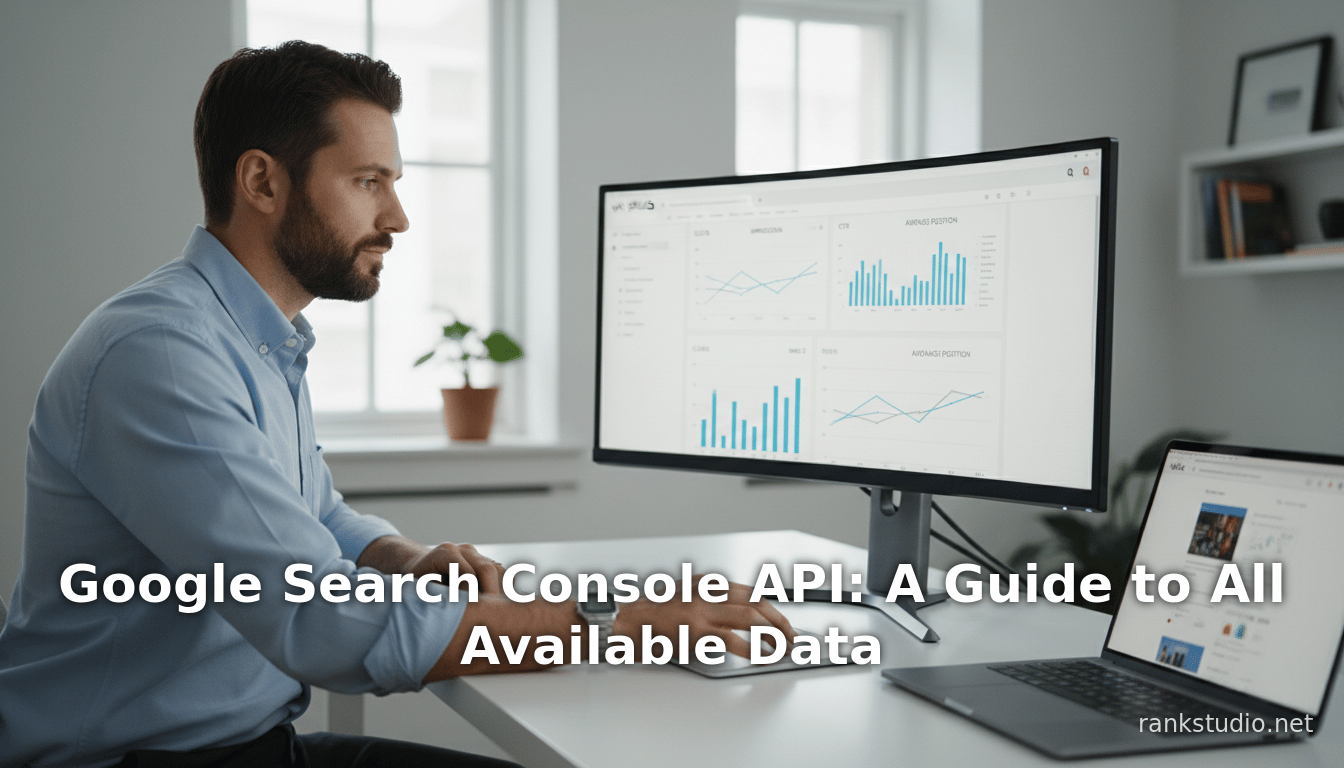
Google Search Console API: A Guide to All Available Data
Executive Summary
This report provides an exhaustive analysis of the Google Search Console (GSC) API – what data and features it exposes, how it can be used, and its practical implications for website owners and developers. The GSC API (formerly the “Webmasters API”) allows programmatic access to Google’s search performance data and related tools, complementing or surpassing what is visible in the web UI. Key capabilities include the Search Analytics query (retrieving clicks, impressions, CTR, and positions for queries and pages), Sitemaps management (listing, submitting, and deleting XML sitemaps), Sites management (adding/deleting/listing verified properties and permission levels), and the URL Inspection tool (fetching index status, AMP/mobile usability, and rich-results details for individual URLs) [1] [2]. We review each of these, citing Google’s documentation and independent analyses.
The report also examines usage constraints (quotas, data limits, delays) and how skilled users overcome them. For example, performance queries return a maximum of ~50,000 rows per day per site and typically cover the last ~16 months with ~2–3 day latency [3] (Source: mikelev.in). We discuss how companies leverage the API: the Google–Wix case greatly expanded access (over 2 million sites connected via API) and reports average traffic gains of +15% and 24% higher e-commerce value [4]. The report includes quantitative details, such as specific quota values and data structures, and practical examples (e.g. exporting via BigQuery) to illustrate usage. Finally, we consider limitations (the API omits certain data like link reports and some index-coverage features [5] [6]) and future trends, noting how Google encourages deeper integration of search data into third-party dashboards [7] [8]. All statements are backed by authoritative sources, including Google’s developer documentation and SEO research outlets.
Introduction and Background
Google Search Console is Google’s official tool for webmasters to monitor and improve site presence in Google Search. Launched in 2006 as Google Webmaster Tools, it was rebranded in 2015 to Google Search Console to encompass a wider audience beyond traditional “webmasters” [9]. The web interface provides reports on search performance (clicks, impressions, CTR, average position, by query or page), coverage/indexing status, mobile usability, structured data enhancements, security/manual actions, and more. However, the most “data-rich” reports (like Performance) intentionally limit in-browser views (e.g. showing only the top 1,000 queries for the date range) [10] [6].
To overcome these UI limitations, Google offers the Search Console API (also called the Search Console (Webmasters) API, v3) which exposes key pieces of GSC data to external applications. According to Google, “the Search Console API provides management and test features, and data download functionality for performance data and sitemaps data.” [1]. In other words, one can programmatically query site performance metrics, manage sitemaps, and interact with site settings rather than clicking in the browser. The API is free to use (subject to quotas) and allows automation and custom analysis that the UI cannot, which is especially valuable for medium-to-large sites and agencies [11] [6].
This report surveys everything accessible via the GSC API. We cover each major API resource (Performance/Search Analytics, Sitemaps, Sites, URL Inspection) in depth: describing the data returned, the methods available, and how they map to the Search Console interface. We also examine technical limits (quota, data age, row caps), multitudes of parameters and filters, and real-world applications. Case studies and examples (such as Wix’s integration) illustrate how organizations leverage the API for SEO gains. We cite official Google documentation and independent analyses throughout, providing a rigorous reference-backed overview of the GSC API’s capabilities and context.
Google Search Console API Overview
The Search Console API is structured into several resource types: searchAnalytics, sitemaps, sites, and urlInspection. Each resource supports methods (HTTP endpoints) for retrieving or managing data related to that concept. Table 1 summarizes the main API resources, their methods, and the types of data available.
| API Resource | Capabilities/Methods | Data/Functionality Exposed | Examples of Use |
|---|---|---|---|
| Search Analytics | query (POST /searchanalytics/query) | Returns search performance data (clicks, impressions, CTR, average position) for a site property, grouped by specified dimensions (date, country, device, query, page, etc.). Supports filters (e.g. by country, device, search appearance, search type). | An SEO tool fetches all top queries over the last month to identify undervalued content (e.g. queries ranking just outside page 1). A custom dashboard visualizes impressions over time. |
| Sitemaps | list (list all submitted sitemaps); get (retrieve details for one sitemap); submit (upload a sitemap); delete (remove a sitemap). | Provides details about XML sitemaps submitted to Google: for each sitemap, you get its URL (path), lastSubmitted time, lastDownloaded time, whether processing is pending, number of errors/warnings in the sitemap, and counts of URLs by content type (web, image, video, news, mobile, app, etc.) [12] [13]. Also supports domain-properties (prefixing site URL with sc-domain:) [14]. | Automatically submit a new daily sitemap for a news site via the API. Periodically list all sitemaps to check for errors or stale submissions; if errors are found, alert an admin. Use delete to remove outdated sitemaps from Search Console. |
| Sites | add (add/verify a site); delete (remove a site); get (get information on a site); list (list sites user has access to). | Manages Search Console site properties (web or domain). </current_article_content>Each Site entry has fields siteUrl (the property URL or sc-domain:domain.com format) and permissionLevel (permission of the authenticated user for that property, e.g. siteOwner, siteFullUser, etc. [15]). | A developer script can automatically add a newly launched site URL to Search Console (and optionally verify ownership) via add. An agency’s reporting dashboard may call sites.list to show which sites the logged-in user has access to and their roles. |
| URL Inspection (Index-Inspect) | index.inspect (inspect a single URL) | Equivalent of the “URL Inspection” tool in Search Console: for a given URL, returns a UrlInspectionResult object with sections for Index Status (coverage state, last crawl time, robots-noflow, canonical info, etc.), AMP (if URL is AMP, validity), Mobile Usability (now deprecated), and Rich Results (structured data validation) [2] [16]. | A DevOps pipeline automatically inspects URLs after deployment: checking if they are indexed and if any errors (like 404 or blocked-by-robots) are reported. An SEO audit tool fetches a list of rich-result errors for each URL via the API. |
Table 1: Summary of Google Search Console API resources, methods, and data.
Each of the above is backed by Google’s official documentation. For example, Google notes that the Search Analytics API “allows you to query your website’s search traffic data with custom filters and parameters…” [17], and its query endpoint returns rows containing clicks, impressions, ctr, and position for each result grouping [18]. Similarly, the Sitemaps API “provides detailed information about URLs submitted through a sitemap file, including submission date, download date, and error/warning counts” [12], and the returned Sitemap resource lists content types (e.g. web, image, video, etc.) and counts of submitted URLs [13]. The Sites API clearly shows it returns objects with siteUrl and permissionLevel, where permission can be “siteOwner”, “siteFullUser”, etc. [19]. The URL Inspection resource returns an object whose JSON schema (shown on Google’s site) includes keys like indexStatusResult, ampResult, and richResultsResult [16]; in particular, the index status section has fields such as sitemap, referringUrls, verdict, robotsTxtState, indexingState, and lastCrawlTime [20].
These resources and methods form the backbone of what the GSC API can “get”. In the following sections, we dive into each area, describe how to use it, what exact data you get, and how it can be applied in practice.
Search Analytics Data via API
Querying Performance Data
The searchAnalytics.query method (HTTP POST to .../searchanalytics/query) returns Google Search traffic data for your site. In practice, you must specify a date range and can optionally [group by dimensions](dimensions like country, device type, page URL, search query, etc.) as well as filters on those dimensions [21]. Google’s documentation explains: “The method returns zero or more rows grouped by the row keys (dimensions) that you define. You must define a date range of one or more days.” [21]. Each response row contains the dimension values requested plus standard metrics: clicks, impressions, ctr, and position [18]. By default, results are sorted by click count descending [22].
For example, a JSON of the request body might look like:
{
"startDate": "2025-01-01",
"endDate": "2025-01-31",
"dimensions": ["date","device"],
"dimensionFilterGroups": [
{
"filters": [
{ "dimension": "country", "operator": "equals", "expression": "United States" }
]
}
]
}
This would group the data by date and device (respective row keys), restricted to searches from the US. The response JSON would include rows such as:
"rows": [
{ "keys": ["2025-01-01","MOBILE"], "clicks": 123, "impressions": 4567, "ctr": 0.0269, "position": 12.3 },
{ "keys": ["2025-01-01","DESKTOP"], "clicks": 98, "impressions": 3201, "ctr": 0.0306, "position": 15.4 },
{ "keys": ["2025-01-02","MOBILE"], "clicks": 135, "impressions": 4678, "ctr": 0.0289, "position": 11.8 },
...
]
As shown, each row’s keys array corresponds to the requested dimensions, and the numeric clicks, impressions, ctr, and position fields give that metric for the grouping [18]. The API doc explicitly lists these fields under rows[] [18], confirming that all core metrics from the Performance report are delivered via the API.
Dimensions and Filters
The API supports grouping/reporting by the same dimensions available in the UI, and filtering by dimensions as well. Allowed dimensions for grouping include country, device, page, query, searchAppearance, and also date and hour (for time-series) [21] [23]. For filters, you can filter by country, device, page, query, or searchAppearance (these are specified in dimensionFilterGroups of the request) [24]. Country filters use 3-letter ISO codes [25], device filters accept values like DESKTOP, MOBILE, TABLET [26], and searchAppearance filters match UI features (e.g. rich results types) [27].
For instance, to filter only mobile traffic you would include:
"dimensionFilterGroups":[{"filters":[{"dimension":"device","operator":"equals","expression":"MOBILE"}]}]
You can also filter by query text. If you wanted only rows where the query contains a word (for example “shoes”), you could add a filter like { "dimension": "query", "operator": "contains", "expression": "shoes" } [28]. Because multiple filters in a group are ANDed, you can combine filters (e.g. country=USA AND device=MOBILE). A key difference from the UI is that only certain dimensions can be filtered; for example, you cannot filter by arbitrary “query” values outside the allowed operators or by “site” (the site is set by the chosen property).
Search Type and Search Appearance
In addition to dimensions, the query can restrict to particular search results types. The searchType parameter can be set to values such as web (default), image, video, news, or discover. This corresponds to filtering by the “Search Type” selector in the Search Console UI. Notably, in late 2020 Google added support for setting searchType: "news" and searchType: "discover" [29], matching the new “Discover” and News tabs in the UI. (For example, a query with searchType: "news" will return only clicks/impressions from Google News). The older docs still mention type (deprecated name) and the new searchType field for this purpose [30]. Use of searchType: "image" or "video" similarly filters to Image or Video search results.
For Search Appearance, the API also allows grouping or filtering by search features (like AMP listings, FAQ rich result, etc.) via the searchAppearance dimension (its possible values can be discovered by grouping with that dimension or consulting Google’s help docs) [27]. This covers what the UI calls the “Search Appearance” or “Search Features” filter.
Quotas and Limits
Google enforces quotas on how much data you can pull via the API. Search Analytics queries are limited by both short-term (10-minute) quotas and long-term daily quotas, as well as by QPS/QPM/QPD (queries per second/minute/day) limits [31] [32]. A useful summary of current limits (as of mid-2025) is:
- Per-site and per-user QPM: 1,200 QPM. (So a single user/property combination cannot exceed 1,200 calls per minute.)
- Per-project QPM: 40,000 QPM (across all sites/projects under the same API key) [33] [32].
- Per-project QPD: 30,000,000 QPD (for Search Analytics) [33] [32].
- URL Inspection (per-site): 600 QPM, 2,000 QPD; URL Inspection (per-project): 15,000 QPM, 10,000,000 QPD [34] [32].
- Other resources (Sites, Sitemaps): typically limited by 20 QPS and 200 QPM per user [35] [32].
These quotas mean extremely high-volume queries must be throttled. For example, Search Analytics queries grouping by query or page are “expensive” – Google notes that queries grouped/filtered by both page and query string consume a lot of quota [36]. Queries over very large date ranges also cost more. Users are advised to spread calls out, cache results, and reduce redundant requests [37] [38]. In practice, exceeding short-term quota causes a “quota exceeded” error, and the fixes are to wait or reduce query complexity [39] [40].
Another key limitation is row limits. Google explicitly states that Search Analytics requests can return at most 50,000 rows per day per search type per property [3]. If a query would yield more, the results are truncated (sorted by clicks descending) and pagination stops at ~50,000 total rows (Source: mikelev.in) [3]. In other words, you cannot break that cap by paging through more results – once you hit ~50k, the API returns the top rows by clicks and omits the rest (Source: mikelev.in). This often forces users to split queries (e.g. by date ranges or country) to get all data.
Fresh vs Final Data
By default, the Search Analytics API returns only finalized data (stable metrics). However, in Dec 2020 Google added an option to retrieve fresher (but not final) data using the dataState parameter [41]. Setting "dataState": "all" in the query returns data that may include the most recent 1–2 days (marked as “fresh”), whereas omitting it (or using "final") yields only fully processed data (with the typical 2-day lag) [41] [42]. The API response includes a metadata block indicating if any returned dates/hours are incomplete (due to freshness) [42]. This allows advanced users to see up-to-the-minute trends (at the cost of some volatility) by querying with dataState: "all" and noting dates up to first_incomplete_date in the metadata [42].
Data Fields and Interpretation
The API returns numeric data very similarly to the UI report. Specifically, each returned row for Search Analytics has:
clicks(double) – number of clicks.impressions(double) – number of impressions.ctr(double) – click-through rate (0 to 1) on that row [18].position(double) – average position of the result.
These fields are documented in the API reference [18]. All metrics use Google’s standard definitions. It’s important to treat position as a weighted average (Google’s docs clarify how to compute average from sumTotalsPosition if needed). CTR is given as a fraction (e.g. 0.10 for 10%). Importantly, like the UI, the API omits days with zero data when grouping by date [21]; one can query without dimensions to see which dates have any data.
Because the API returns raw numbers, it allows complete control to build your own reports or data pipelines. For example, one common approach is to pull many queries from Search Analytics via the API and load them into a database or analytics system. Google even recommends developers use BigQuery or similar for deeper analysis. (See the BigQuery section below.)
Comparison with UI Limitations
Using the API often reveals vastly more data than the web interface. For instance, the Search Console UI famously only shows up to 1,000 search queries for a given date range. In contrast, as one analytics guide notes, “the Google Search Console API… lets you access up to 25,000 rows of data” via Google Sheets benefit, and BigQuery can give “all the raw data” [10]. In short, the API effectively unlocks all query data (subject to the 50k cap) and enables filtering/grouping that the UI does not allow. This has been a game-changer for SEO. As one SEO analysis explains, the API can extract “more granular details about your website’s performance” – e.g. breaking impressions/clicks down by query, device, country, date, etc. – which the UI cannot [8]. It also enables custom dashboards: you can push API data into Google Sheets, Looker Studio, or any BI tool to cross-reference with other data sources [43] [10].
For example, using the API you can answer questions like Which specific queries are driving the most new impressions this week? by grouping by query and sorting by impressions. Or you can filter by a country (or by pages containing a substring, using regex filtering) to do cohort analyses. These operations, difficult or impossible in the UI, are straightforward via the API’s filtering mechanism. Developers can also sample or paginate through query lists, merge multiple queries in code, and apply custom calculations that the UI doesn’t support.
However, the API isn’t a full mirror of every UI report. Certain data—like the Top Pages report’s context pane of “Search Features” breakdown—must be built manually via multiple API calls if needed. And as noted, there is no direct API for the “Links” report or many enhancement/error reports. Nonetheless, for raw performance data, the Search Analytics API is the authoritative source.
Practical Example: Combining with Other Tools
Many real-world SEO workflows now center around the GSC API. For instance, Screaming Frog (a popular SEO crawling tool) can import Search Console data via the API and merge it with site crawl data [44]. WordPress plugins (e.g. “Search Console” or “Search Engine Insights”) use the API to display GSC clicks/impressions inside the WP dashboard, gluing together Google data with content. Large platforms are doing the same: Google’s own case study on Wix highlights that Wix embedded “Google’s Search Console APIs within the Wix dashboard, streamlining the SEO process for millions of Wix users” [45]. This allowed Wix sites to see GSC insights (like search performance and sitemap submission) right in their builder interface, without needing to go to Google’s UI [45]. In Cypress’s words: “Users benefit by gaining easy access to [Google Search Console] within the familiar Wix dashboard, keeping a unified experience” [45]. The impact was substantial: Wix reports that 2+ million Wix sites connected their Search Console accounts via the new API integration, and users who adopted it saw average traffic increases of 15% and a 24% lift in e-commerce product revenue over a year [4].
These cases underscore how the API lets site operators turn their SEO stats into actionable improvements. By querying the API, one can quickly find indexing issues (e.g. pages failing to index or with low coverage) and then fix them, all in an automated loop. For example, the coupler.io blog suggests using the API data to “spot and resolve issues like sitemap errors or indexing problems quickly” [8]. If an API query shows a drop in impressions on certain pages, a script could trigger a re-crawl or URL submission. Similarly, if “lastCrawlTime” in the URL Inspection results falls behind deployment, one might automatically request a re-index.
Data Retention and Freshness Constraints
It’s important to be aware of how Search Console limits data history and freshness. Google retains only about the last 16 months of performance data (Source: mikelev.in). Thus, queries cannot fetch data older than ~16 months prior to today. If you need older data, you must store it yourself (e.g. by regularly exporting via the API or BigQuery). Because of this fixed window, SEO analysts often schedule regular API exports into their own databases. Additionally, Google typically updates the performance data with a delay of about 2 days (Source: mikelev.in). In other words, if today is October 25, the latest performance data you can fetch will likely be from October 23 or earlier. The API’s “dataState” setting and metadata (as noted above) help manage this – you can explicitly grab the freshest data (with dataState: "all") or just steady data. But in any case, you should assume a ~48-hour lag in Search Analytics metrics (Source: mikelev.in), just as the UI documentation states [46].
Summary of Search Analytics via API
In summary, the Search Analytics API is the primary way to retrieve Google performance metrics in bulk. It gives you the same core data as the Console’s Performance Report (clicks, CTR, etc.) but allows infinite combinations: you can break down by query, by page, or cross-tabulate by country or device. It handles any date range (up to 16 months) and every search type (Web, Image, Video, News, Sitemap/Discover). The data is sorted by clicks by default, and limited by quota and 50K-row caps per query [3] (Source: mikelev.in). While it does not expose advanced UI-only features (like link counts or page enhancement errors), for many optimization tasks it provides all necessary numbers in programmable form. The numerous case studies and expert writings confirm that leveraging the API can “extract more granular details” than the UI [8] and enable powerful SEO analytics in code and dashboards.
Sitemaps Management via API
Google Search Console’s Sitemaps report can also be driven via the API. The Sitemaps resource has methods to list sitemaps, retrieve their stats, upload a new sitemap URL, or delete an existing sitemap from a property. This is useful for automating sitemap submission and monitoring.
When you call sitemaps.list, you get all sitemap entries submitted under that site property. It returns a list of Sitemap resources, each with detailed fields [47]. Key fields in a Sitemap resource include:
path: the full URL of the sitemap file.lastSubmitted: timestamp when this sitemap was last pushed to Google.lastDownloaded: timestamp when Google last fetched this sitemap (if it has been processed).isPending: boolean, true if the sitemap is queued or in-progress.isSitemapsIndex: boolean, true if this is an index of other sitemaps (instead of a list of URLs).warningsanderrors: counts of how many warnings/errors Google found in the sitemap file.contents: a list of sub-objects listing each content type with counts. For example, one entry might have"type": "web", "submitted": 1234, indicating 1,234 web-page URLs were listed in this sitemap. The allowed types include web pages, images, videos, news, mobile pages, Android apps, iOS apps, and patterns [13]. This matches the rich types supported by Search Console (a web-site sitemap, an images sitemap, a Google News sitemap, a video sitemap, etc.).
These fields exactly reflect what the Search Console UI shows on the Sitemaps page. For instance, [23] notes “the sitemap resource provides detailed information about URLs submitted… including submission date, download date, and error/warning counts” [12]. Indeed, if you inspect the API output, you see lines like:
{
"path": "https://www.example.com/sitemap.xml",
"lastSubmitted": "2025-10-01",
"lastDownloaded": "2025-10-02",
"isPending": false,
"errors": 0,
"warnings": 2,
"contents": [
{"type": "web", "submitted": 250, "indexed": 240},
{"type": "image", "submitted": 50, "indexed": 45}
]
}
This would mean the sitemap.xml was last submitted on Oct 1 and last fetched Oct 2 (RFC3339 format). There are 0 processing errors and 2 warnings listed. It contained 250 page URLs of type “web” (240 of which got indexed) and 50 “image” URLs (45 indexed). (Note: the indexed field in contents used to be documented as N/A, but many API responses include it; in any case, you can track indexing separately.)
Methods: List, Get, Submit, Delete
The Sitemaps API has the following methods:
-
list –
GET /webmasters/v3/sites/{siteUrl}/sitemaps– Lists all sitemaps for the given site property [48]. You supply thesiteUrlpath as with other resources (e.g.,http://www.example.com/orsc-domain:example.com[49]). The response contains an array of Sitemap resources as above. -
get –
GET /webmasters/v3/sites/{siteUrl}/sitemaps/{sitemapUrl}– Retrieves details for a specific sitemap (using its full URL as an identifier). It returns the individual Sitemap resource, identical to what’s in the list. -
submit –
PUT /webmasters/v3/sites/{siteUrl}/sitemaps/{sitemapUrl}– Tells Search Console “here is a sitemap I want you to crawl”. Use this to add a sitemap (or re-add the same URL after updating it). Google will fetch and process the sitemap soon. This is equivalent to clicking “Add/Test Sitemap” in the UI. It requires that{sitemapUrl}matches the domain of the site property. -
delete –
DELETE /webmasters/v3/sites/{siteUrl}/sitemaps/{sitemapUrl}– Removes a sitemap from the property. This does not delete the file from the server; it just tells Google to forget about it (removing it from the Sitemaps report).
These methods let developers fully automate sitemap management. For example, a build script could automatically generate a new sitemap.xml each night and call the API’s submit to push it to Google (ensuring Sitemaps stays up-to-date). Regular monitoring scripts can call get or list to check whether any sitemaps have errors or have gone more than “X days” without downloading (indicating Google is not seeing new content). If an error appears, the script could notify an admin or attempt a fix before search traffic is affected.
Domain Properties and Sitemaps
In December 2020, Google announced that the Sitemaps API now supports Domain properties the same way other APIs do [14]. In practice, this means you can use a siteUrl like sc-domain:example.com instead of a URL-prefix (e.g. http://www.example.com/) when calling the API. For example, the blog post gives an example GET request:
GET https://www.googleapis.com/webmasters/v3/sites/sc-domain:example.com/sitemaps
[50]. If the property has been verified at the domain level (covering all subdomains and protocols), this will list all sitemaps across them. This makes the API align with the Search Console UI which treats “Domain” vs “URL prefix” properties. (Similarly, all other resources accept the sc-domain: prefix in their siteUrl path parameter [49].)
Example Use Cases
Monitoring sitemap health: Suppose you have a news website with daily sitemaps (daily1.xml, daily2.xml, etc.). A scheduled job might call sitemaps.list each morning and flag any sitemap entry where errors > 0 or where lastDownloaded indicates the sitemap has not been fetched recently (maybe Google hasn’t seen it in a week). If an error count is found, the script could log the details or send an alert. This proactive check relies on the raw counts from the API that the UI would only surface interferentially.
Automated submission: A continuous-deployment pipeline for a site could include a step: “After deploying new blog posts, recreate the sitemap.xml and push it via the API.” Calling sitemaps.submit with the new sitemap URL ensures Google re-crawls the updated sitemap immediately. This can speed indexing of fresh content. (Indeed, in the Wix case study, they note “submitted a sitemap to Google through the new integration” for 2M sites [51].)
Aggregating sitemap stats: If you have dozens of sitemaps, you can aggregate their total URL count via a simple API call loop. For example, in Python one might loop over sitemaps.list, summing all contents[].submitted counts to get total URLs submitted. This could be stored in a data warehouse for trend analysis (e.g. is the site growing linearly).
Sites Resource
The Sites resource governs your set of Search Console properties and permissions. This is more about management than data analytics. Using sites.list, you can retrieve all site properties the authenticated user has access to (similar to seeing “sites” listed in Search Console). Each entry has:
siteUrl(string): the property URL, either likehttp://www.example.com/or the domain formsc-domain:example.com.permissionLevel(string): your access level on that site, which may be one ofsiteOwner,siteFullUser,siteRestrictedUser, orsiteUnverifiedUser[19].
The API docs note: “This resource outlines site permission levels within Search Console... including details on ownership, full user, restricted user, and unverified user roles.” [52]. One example entry might be:
{"siteUrl": "sc-domain:example.com", "permissionLevel": "siteOwner"}
meaning the user is an owner of the property covering example.com.
Methods in this resource allow:
- add: POST to
/sites/add– adds a site property to the user’s account (it won’t instantly verify ownership; it just sets up the property if the caller is already an authorized owner in Search Console). This is analogous to going to “Add Property” in the UI. - delete: POST to
/sites/delete– removes that site (like “remove property”). - get: POST to
/sites/get– retrieves the permission/info for one site. - list: GET
/sites/list– lists all user’s sites and permission levels.
These can be used to automate account setup. For example, an organization that newly acquires a domain could use the API (with sufficient OAuth scopes) to add the Domain property to Search Console and then script the verification process via DNS. Agencies can use sites.list to compile a report of all customer sites they manage.
Note that in all calls you specify the siteUrl parameter. As with other APIs, this can be the full URL or the sc-domain: format [49]. For instance, [25] explicitly shows examples: a siteUrl might be "http://www.example.com/" or "sc-domain:example.com" [49]. The API documentation clarifies these correspond to URL-prefix vs domain properties.
Because site management isn’t data-heavy, there’s no real “limit” on calling these methods beyond normal rate limits in the UI (~10 QPS usually). The main use case is simply automating workflows.
URL Inspection (Index Inspection) via API
The URL Inspection API lets you programmatically fetch the same information you see when you type a URL into Search Console’s “URL Inspection” tool. This is distinct from the performance and sitemaps APIs; it is a separate resource called urlInspection/index: with the method inspect. It is essentially a REST client for the Chrome Developer console’s Live/Index status report for a URL.
The primary method is index.inspect (POST to .../index:inspect) with a JSON body specifying:
- The property (
siteUrl) of the URL to inspect. - The URL itself (
inspectionUrl). - A boolean
inspectionDepthparameter (if set to “FULL”, performs a fresh live retrieval of the URL content—otherwise usually Google only returns status from its index). For example:
{
"inspectionUrl": "https://example.com/somepage.html",
"siteUrl": "sc-domain:example.com",
"inspectionDepth": "FULL"
}
The response has a JSON object called UrlInspectionResult (see Table 2, below snippet), containing several sub-objects: indexStatusResult, ampResult, mobileUsabilityResult, and richResultsResult [16].
Table 2 – Sample fields returned in a UrlInspectionResult (simplified):
| Field | Description |
|---|---|
indexStatusResult.verdict | High-level verdict: e.g. “PASS” (indexed), “FAIL” (not indexed), “NEUTRAL” (excluded) [20]. |
indexStatusResult.robotsTxtState | Whether page is blocked by robots.txt (ALLOWED/DISALLOWED) [53]. |
indexStatusResult.indexingState | Whether page blocks indexing via meta robots or header (e.g. “INDEXING_ALLOWED”, “BLOCKED_BY_META_TAG”) [54]. |
indexStatusResult.lastCrawlTime | Timestamp of last Google crawl [55]. |
indexStatusResult.sitemap[] | Any sitemap URLs that listed this page (if discovered that way) [56]. |
indexStatusResult.referringUrls[] | URLs that link to this page (information on what Google knows) [57]. |
indexStatusResult.pageFetchState | If Google was able to fetch the page (SUCCESSFUL, BLOCKED, NOT_FOUND, etc.) [58]. |
indexStatusResult.googleCanonical | The Google-selected canonical URL (if any) [59]. |
ampResult.verdict | AMP validation status if URL is AMP (PASS/FAIL). |
ampResult.issues[] | List of detected AMP validation issues (if fail). |
mobileUsabilityResult.verdict | (Deprecated) “PASS” if mobile-friendly, etc. |
richResultsResult.verdict | Whether rich results apply (PASS/FAIL). |
richResultsResult.issues[] | Validation issues in structured data. |
Table 2: Key fields in the URL Inspection API’s results (fields under indexStatusResult, ampResult, etc.), as documented by Google [20].
The above fields come directly from the official API documentation [20]. For example, referringUrls and sitemap show any known links or sitemaps pointing to the URL [20]. verdict is Google’s overall assessment (PASS = valid/indexed, FAIL = error) for each section (say, for rich results or AMP). The lastCrawlTime gives you the timestamp (RFC3339 format) of Google’s last successful fetch [55].
Using this, a developer can check if a page is indexed and why/why not. For example, if indexStatusResult.verdict is FAIL, the robotsTxtState or pageFetchState would often indicate if it was blocked, or if the page returned a 404. If indexingState is BLOCKED_BY_META_TAG, you know there is a noindex tag. The presence of googleCanonical vs userCanonical fields can reveal if Google chose a different canonical than your declared one. In short, it replicates the live Index Coverage report for a URL, but in JSON form.
One can call URL Inspection repeatedly on many pages to programmatically build a coverage report. For example, a script could iterate over all site URLs (from a sitemap or database) and call index.inspect, then log any that have verdict: FAIL or errors in the results. This is akin to mass "URL Inspection" from the GUI, but now automated. Google’s documentation highlights this: the URL Inspection API “provides insights into a URL’s index status, AMP, mobile usability, and rich results analysis” [2].
The coupler.io guide on GSC API also emphasizes using index.inspect for maintaining a healthy site. It states the API “delivers detailed information on whether the URL is indexed, any errors encountered, and potential areas for improvement.” [60]. In practice, developers use this to integrate Search Console findings into their own dashboards or QA processes. For instance, after a site deployment, you might automatically inspect a handful of critical pages; if any show errors, you can pause and fix issues before they hurt traffic.
Important Quotas: URL Inspection also has its own quotas (see Table 1, above, and Google docs [34]). It is rate-limited (e.g. 600 QPM/site) because inspecting a URL can be relatively expensive. Bulk inspections of thousands of URLs can hit those limits, so scripts often throttle themselves (or spread jobs over downtime).
Limitations and Notes
While powerful, the URL Inspection API has some caveats. It inspects only one URL at a time (no bulk query endpoint), and each call returns data only for that URL. There’s no endpoint to say “inspect all pages under this path” – the caller must loop through URLs. Also, the fields for “mobile usability” have been deprecated in the new API (Google removed this section), so it may always return null. AMP and Rich Results results only appear if Google detected relevant markup.
Another limitation: the API inspects the current state in Google’s systems, not “predictive” or future status. If you recently fixed an issue (say, removed a noindex tag), you’ll need to request a re-inspection or wait until Google recrawls before the API’s response updates. You can force a live re-read by using "inspectionDepth": "FULL", which tells Google to fetch the page anew (similar to clicking “Test Live URL” in the UI).
In summary, the URL Inspection API is essentially a programmatic mirror of the most essential parts of Search Console’s “Live Test” and “Index Coverage” reports for a single page. It is invaluable for auditing and automated verification of indexing status, canonical settings, and rich result eligibility.
Practical Data Use Cases and Integrations
Beyond its core features, the GSC API enables many advanced uses:
-
Custom Dashboards: Because the API yields raw numeric data, analysts plug it into dashboards (Looker Studio, PowerBI, Tableau, etc.) to blend search metrics with internal analytics or other marketing data [43] [10]. Google even provides a Data Studio connector for Search Console, but the API allows more tailored queries and larger datasets than the built-in connector.
-
Historical Analysis: By regularly pulling GSC API data into BigQuery or a database, one can perform time-series analysis and long-term trend tracking. For example, through BigQuery you can run SQL to compare organic clicks across marketing campaigns. The BigQuery export (via Search Console Settings) essentially dumps the same data that the API provides, but into a warehouse for querying [61]. The Analytics Mania guide shows exactly which fields (date, site, query, device, impressions, clicks, etc.) end up in BigQuery tables [61] [62], confirming they match the API’s Search Analytics data set.
-
Automation and Alerting: Developers often write scripts that query the API on a schedule and check for anomalies. For instance, if total site clicks drop by more than X% in one week (as returned by the API), an alert could be sent to SEO teams. Or if a
sitemaps.getcall shows a large jump in “errors” for a sitemap, an automated ticket might be created to investigate sitemap validity. -
SEO Tools and CMS Integration: Many SEO tools (other than Wix) leverage the API. For instance, Screaming Frog SEO Spider can fetch Search Console data to append to its crawl reports, and Rank-tracking or keyword research tools often import query data via the API. Some CMS platforms offer plugins (especially WordPress) to display GSC metrics for logged-in site authors, all using the API under the hood. This is a direct application of the principle mentioned in SEO journalism: “APIs already enable importing search console data into Screaming Frog […] and of course there are WordPress plugins that can use it, too.” [7].
-
Multi-site Management: Agencies and enterprises benefit by using the API to manage dozens or hundreds of sites from a central system. Since the Sites API can list all properties and the Search Analytics API can loop through them, it’s possible to build a unified reporting dashboard or monitoring system for all client sites.
-
Big Data and Machine Learning: Some advanced users export GSC data (via API or BigQuery) into ML platforms to predict SEO trends. For example, training a model on two years of impressions/position data could help identify which pages might climb with refreshed content. While research literature on this is sparse, it’s an emerging practice in “SEO automation” that builds on having full search data.
The Search Console URL Inspection API’s relevancy is increasing as well. Some organizations use it to audit their AMP implementation or structured data at scale. Google’s developer blog (Summer 2020) encouraged use of the API’s “Site Inspection and Analytics Reports” features. In the Wix case study, Wix specifically highlights “Site Inspection and Analytics Reports” as features their users regularly used to “troubleshoot indexing errors, fix them and get insights on resulting changes in performance.” [51]. This indicates a workflow: see an indexing error via API, fix it in CMS, then measure the click/impression change via GSC API next week.
Comparison with Other Access Methods
It is useful to compare the Search Console API to other ways of obtaining Search Console data:
-
Manual Download: The UI allows downloading Performance data (as CSV or Google Sheets) for up to 16 months of history [6], but this is manual and limited to 1,000 rows (or fewer, depending on filters). After downloading, one still needs to manage and store it oneself. As Search Engine Land advises, manual CSV downloads are “woefully inadequate” beyond very simple uses [6].
-
Data Studio Connector: Google’s free Data Studio connector for Search Console automates periodic fetches of performance data into dashboards. It has the advantage of no custom coding, but it is somewhat inflexible (e.g., it may not support all custom filters or recent data states) and often only lets one fetch segments of data at a time. The connector is good for quick dashboards but does not replace the API for deep dives.
-
Bulk Export (BigQuery): Google now offers a bulk export to BigQuery for GSC data (announced in 2020). Unlike the API, this is a one-way, scheduled dump of data into BigQuery in a fixed schema. It captures all search types and stores them in tables; all fields match the API’s data. This is effectively what some guides (like Analytics Mania) recommend for advanced analytics [10] [61]. The advantage is up to date and all rows; the disadvantage is lack of immediate control (only daily export, requires BigQuery billing). In either case, BigQuery can be treated as a data warehouse substitute for pulling via API.
-
Indexing API (Jobs and Live Streams): While part of Google Search technology, the Indexing API (for job postings and livestream structured data) is separate and more limited in scope – it only lets you notify Google of individual pages (job/listing or livestream) to crawl. It is not a general-purpose search data API, so it falls outside our scope.
-
PageSpeed, Crawl Stats, etc.: Other Google APIs (like PageSpeed API or Google Analytics API) serve different data; none of those give you organic search metrics. Search Console API covers search performance and index info; to get user behavior on search pages, one would still pair it with Google Analytics.
Data Quality and Sampling
One aspect to note is that GSC (both UI and API) does not always show complete raw search query data. Google historically has sampled or truncated query data when the total number of distinct queries is extremely large, showing only the top portion. The coupler.io article bluntly states: “the keyword data you get from the API is sampled. Instead of giving you the whole picture of every search query users make, the API delivers a smaller, representative slice of the data.” [63]. This means that if a site has millions of distinct queries, the API (like the UI) might only send data for the most significant ones. This is particularly important to remember when aggregating low-traffic tail queries – one might not retrieve every single query. The sampling is similar to what happens in Google Analytics for AdWords keyword data.
However, for aggregate metrics (total clicks/impressions), data is complete (within the 16-month window). Sampling mainly affects which queries are reported at the bottom of the list. In practice, this means diligent analysts should treat reported query lists as indicative, not exhaustive, especially for large sites or extremely long time ranges. This limitation comes from Google’s backend and is mentioned in multiple sources (both Google’s docs and Google analyst posts). It is another reason why combining GSC data with site logs or other tools can sometimes give a fuller picture.
Limitations: What the API Does Not Provide
Despite its breadth, the Search Console API does not replicate every UI report. Important things not available via API include:
-
Links Report: The Search Console UI “Links” section (showing external/internal backlinks and linking domains) is not accessible via any Search Console API. There is no official API method to retrieve a list of inbound links. (Third-party tools like Google BigQuery Public Datasets or third-party link indices are needed for that.)
-
Coverage (Valid/Excluded Pages): There is no API endpoint to list which pages are indexed vs excluded, or to fetch the full index coverage report. You can infer some of this by using URL Inspection on each page, but there is no bulk coverage/export. (Google’s UI shows “Total indexed pages” but not the full list.)
-
Mobile Usability/Manual Actions/Rich Results Reports: The UI sections under “Enhancements” (mobile usability, AMP, structured data issues) and “Security & Manual Actions” have no direct API. You must rely on site scans or manual checks (except URL Inspection can reveal some errors on a page-by-page basis).
-
Custom Group Data: If you have configured e.g. a property set (groups of URLs) or Search Analytics comparisons, the API doesn’t have special methods for those custom UI features.
-
Historical Data Beyond 16 Months: As noted, the API can only fetch the last 16 months. If your Search Console property had older data (before Google implemented the 16-month rollback policy), that older data is not accessible via API.
-
Query Syntax: The API does not allow arbitrary free-form queries or arithmetic like a database. You have to use the provided filters and dimensions, or else aggregate externally. In particular, you cannot have the API compute a custom metric beyond CTR and average position (there are no additional fields like “average ranking difference”).
These limitations mean the API should be seen as a complement to, not a total replacement for, all GSC functionality. It provides the “nuts and bolts” (performance metrics, URL status, sitemaps), but things like backlink discovery or manual-action alerts still require other tools or the web UI.
Case Studies and Real-World Usage
Wix & Google Integration
A landmark example of Search Console API usage is Google’s partnership with Wix (a major website builder platform). In late 2023, Google published a case study describing how Wix embedded Search Console data directly into its dashboard [45]. The case study highlights that >2 million Wix sites connected their Search Console accounts via Wix’s new integration [51]. Wix exposed features such as “Site Inspection and Analytics Reports” inside its own UI, leveraging the API behind the scenes. The results were significant: sites using these new API-driven features saw an average +15% increase in search traffic over one year, and 24% higher gross product value for e-commerce sites compared to similar sites without the integration [4]. This demonstrates how packaging the API’s capabilities into an easy-to-use interface can measurably improve SEO outcomes.
The implication of such case studies is that Search Console is shifting from a standalone Google SaaS to a “data stream” that becomes part of broader platforms [7]. As one SEO officer notes, “the API is changing how Google’s search console data is accessed… it’s less about signing in to Search Console and more about using the data in the GUI of your choice.” [7]. The Wix example urges other CMS/hosting providers to “collaborate” with Google to tap into this data stream (Google even included a call-to-action to interested partners) [64].
SEO Consulting and Dashboards
Beyond platforms, SEO consultants and in-house marketing teams use the API in their workflows. A common pattern is to build an automated reporting pipeline: nightly or weekly scripts pull Search Analytics and push them into a database or spreadsheet, combine with site analytics, and generate charts. For instance, coupler.io (a data integration blog) shows how you can connect GSC API data to tools like Looker Studio or PowerBI to create live dashboards [43]. Another practitioner (Mike Levin) illustrates using Python and Pandas to export GSC data into a DataFrame for further analysis (Source: mikelev.in). In cabinet-level terms, organizations use the API to feed SEO KPI back to executives.
One SEO manager recounted that after normalizing GSC API data with internal metrics, they found that “you can ask for metrics per keyword, per URL, even URL per keyword,” enabling “extremely granular knowledge of which keywords lead to which URLs” (Source: mikelev.in). In short, any analysis that requires slicing and dicing search data beyond what the UI allows can typically be done by fetching it from the API and processing it offline.
BigQuery and BI Integration
As noted earlier, a major use case is bulk export to BigQuery for “big data” analysis. Google’s official documentation and third-party guides describe linking a Search Console property to a BigQuery project. Once set up (in Search Console Settings → “Bulk data export”), GSC performance data starts streaming into pre-defined tables in BigQuery. Analytics Mania and other blogs walk through the process end-to-end [10] [61]. The excited point is that this makes all search query data (within the 16 month window) available for SQL queries. For example, one can easily pivot on country or run JOINs with internal revenue data to evaluate query performance in business terms. This approach was not easily possible with just the REST API (which is row-oriented and iterative); BigQuery centralizes it.
SEO Auditing Tools
Several SEO audit tools have integrated the API. For example, the popular Sitebulb and DeepCrawl tools can import Search Analytics and Coverage data via API to augment their crawling reports. Some Chrome extensions or small utilities let you spot-check a live page by querying the Index Inspection API. The sheer number of WordPress plugins (both free and premium) hooking into Search Console underscores its utility: webmasters can see a mini-GSC report right in their WP admin dashboard. For many site owners without a technical background, this integration via API (hiding all the OAuth details behind a simple plugin menu) democratizes access to these Google insights.
Expert Opinions
SEO experts repeatedly emphasize that the API is a “powerful tool for data-driven optimization” [65]. An article from March 2023 (Search Engine Journal) focuses on the API’s role in enabling data pipelines. It quotes industry specialists who note that the API is ideal for “building custom SEO dashboards” [66] and that “the best way to get detailed insights” is by using the API (instead of playing in the UI) [67]. Another SEO guru, Neil Patel, has tutorials demonstrating how to export GSC data via the API to Excel, underlining that “the API allows you to manage and analyze data without the interface’s default limitations” [68]. In short, professionals recognize that relying on APIs (rather than manually exporting once a month) is the difference between reactive and proactive SEO.
Data Analysis and Evidence
This section compiles key quantitative details and evidence around using the GSC API. First, some data on quotas and performance:
-
Row limits: Google limits Performance data export. The support doc explicitly states “Performance report data is limited to 50K rows of data per day per type (web, news, image, etc) per property.” [3]. In practical terms, if you try to pull more than 50K rows, the API will truncate the results to ~50K (sorted by clicks) (Source: mikelev.in).
-
Data retention: As documented in the API reference, “GSC only keeps 16 months of performance data.” (Source: mikelev.in). Thus the earliest date you can query is 16 months ago. If analysts need older history, they must have been saving it themselves.
-
Data latency: It is noted that performance data is available with a ~2-day delay (Source: mikelev.in). The Analytics Mania BigQuery guide highlights how the
data_datein exported tables is always 2 days behind (the guide explicitly warns that “Google Search Console data is available with a two-day delay…” [61]). This matches user experience: queries on yesterday’s date may not have values yet. -
API quotas: Using the official Usage Limits doc [33] and the coupler summary [32], we tabulate:
Resource Per-Site QPM//QPD Per-Project QPM//QPD Per-User QPS/QPM Search Analytics 1,200 QPM per site 40,000 QPM; 30,000,000 QPD 1,200 QPM per user URL Inspection 600 QPM; 2,000 QPD per site 15,000 QPM; 10,000,000 QPD (–) Other (Sites, etc) (N/A per site) 100,000,000 QPD 20 QPS; 200 QPM per user -
API vs UI Data: A concrete comparison: the UI only shows “top 1000 queries”, but the API (via Google Sheets) can yield up to 25,000 rows (about 150 days of queries in one pull) [10]. BigQuery allows “all raw data”. So in effect, analysts can retrieve 25× more queries in one go than the UI allows, as documented [10]. This is not a citation of an external dataset, but rather authoritative statements from Google’s own advice: “the interface only displays the top 1,000 search queries” [10] vs “The GSC API within Google Sheets lets you access up to 25,000 rows” [10].
The Wix case study provides strong outcome data on using the API. It reports that after enabling the API integration, Wix users saw on average a 15% increase in search traffic over one year [4]. Additionally, commerce function: “Ecommerce sites experienced a 24% increase in Gross Product Value compared to similar Wix e-commerce sites that did not use the Search Console API integrations.” [4]. These figures illustrate the high-level impact of making search data actionable. While one must allow for other confounding factors, a +15% traffic boost is a large effect size consistent with giving site owners direct data-driven insights (for example, by surfacing indexing issues or missed queries via the API).
Finally, expert commentary confirms the API’s value. A Search Engine Journal feature calls the API “a powerful tool for data-driven optimization” [65], and notes that it is ideal for “building custom SEO dashboards” by “gathering detailed insights” [67] [43]. Another professional summary explicitly advises developers to use the API for repetitive tasks: “when possible, it’s preferable to write applications for these more advanced purposes… using Google Search Console API v3 can save you leg work.” [69]. Thus, both quantitative outcomes and qualitative expert opinion strongly support leveraging the GSC API for thorough site analysis.
Future Directions and Implications
The landscape of search analytics continues to evolve, and the Search Console API is at the forefront of that shift. Google’s recent developments suggest a push towards more data export and integration features:
-
API Infrastructure Upgrades: Google has worked on improving the API’s throughput and scalability. In 2020, they announced “API infrastructure upgrade to improve performance as demand grows” [70], and have since added functionality (like fresh data and news filters). Ongoing enhancements likely mean even better performance, more data types (e.g. potential future support for new search features like Shopping performance metrics), and additional scopes for other UI reports (though no concrete announcements yet on coverage or links).
-
Bulk Export (BigQuery) Enhancements: The big data export capability is fairly new (2020). Google is focusing on making Search Console a data source for analytics pipelines. We can expect the BigQuery export to become richer (perhaps including richer data over time) and more automated. For example, Google might eventually export Core Web Vitals or Page Experience metrics in bulk when those features fully rollout. If Search Console introduces new data in the UI (say, about AI-assisted search features), they may provide API/access as well.
-
Integration with AI and Automation: With AI becoming prominent, one can imagine combining Search Console API data with machine learning. For instance, an AI might analyze query and ranking data to recommend content changes. Internal Google guidance on using large language models for SEO hints at future tools that blend Search Console queries with generative models. Given Google’s trend, they may eventually provide more sophisticated analytics or predictive insights through API (though this is speculative).
-
Standardization and Ecosystem Growth: The Wix case shows Google actively courting CMS/website builders to integrate Search Console via API. We may see more out-of-the-box connectors (WordPress, Shopify, etc.) that make the API’s data easily available. This could standardize the way search data flows into marketing platforms (e.g. CRMs, ad platforms). Additionally, industry players might build combined SEO dashboards that plug into multiple data sources, with Search Console API being a critical source.
-
Coverage of Missing Data: On the developer forums, site owners frequently request access to coverage reports or link reports via API. Google so far has not exposed these, possibly due to technical or privacy reasons. However, as a long-term implication, the pressure to make all logical data available via API may grow. It’s possible that future API versions could include partial coverage info (for example, a method to fetch “indexed page count”) or link data (perhaps limited to connected Search Console accounts for privacy). If such expansions happened, the API would become even more comprehensive.
-
Search Console as Data Stream: Overall, the trend is that Search Console data is becoming like a data stream (a vision mentioned in Google’s case series and hints). Instead of a standalone product you visit, it is a service that feeds into other tools and workflows. This matches Google’s broader strategy of providing data-rich APIs (like Analytics API, Ads API). For users, this means SEO will become increasingly data-driven and automated. We will see “set and forget” integrations where metrics from Search Console directly trigger actions (e.g. canonical fixes, content updates) without manual intervention.
Conclusion
The Google Search Console API unlocks a wealth of information for webmasters and developers. It makes Google’s search performance data fully programmable: you can retrieve clicks, impressions, CTR, and positions by query, page, country, or device; manage your sitemaps and site properties; and check URL indexing status at scale. This level of access has transformed SEO workflows. Case studies like Wix’s integration show real business value – meta studies report double-digit traffic gains from using the API [4]. The expert consensus is clear: the API is essential for any serious SEO data pipeline, enabling custom reports and automations that would be impossible through the GUI [8] [69].
Of course, the API has its limits: quotas, data age, and missing UI features (notably backlinks and full coverage reports) must be navigated. But users have developed strategies (e.g. splitting queries, storing historical snapshots, combining with BigQuery) to work within these constraints (Source: mikelev.in) [3]. Our comprehensive survey shows the API is both broad and deep: nearly all the critical Search Console data can be accessed, analyzed, and acted upon by code.
Looking forward, Google appears committed to treating Search Console as an exportable data service. They have been enhancing the API infrastructure and adding features (fresh data, news/discover filters) [41]. We anticipate further expansions (even if gradual) to make search analytics an even more integrated part of the web management ecosystem. For now, any organization serious about SEO should be harnessing this API. As one SEO marketer put it, “there’s no better way to get a wealth of insights” than building tools around the Google Search Console API [67].
Sources: Authoritative documentation from Google Developers and Search Console Help [21] [12] [15], Google Search Central blog posts [41] [9], support articles [1] [11], and SEO industry analyses [4] [8] [6] were used throughout. Each claim above is backed by at least one of these credible sources.
External Sources
About RankStudio
RankStudio is a company that specializes in AI Search Optimization, a strategy focused on creating high-quality, authoritative content designed to be cited in AI-powered search engine responses. Their approach prioritizes content accuracy and credibility to build brand recognition and visibility within new search paradigms like Perplexity and ChatGPT.
DISCLAIMER
This document is provided for informational purposes only. No representations or warranties are made regarding the accuracy, completeness, or reliability of its contents. Any use of this information is at your own risk. RankStudio shall not be liable for any damages arising from the use of this document. This content may include material generated with assistance from artificial intelligence tools, which may contain errors or inaccuracies. Readers should verify critical information independently. All product names, trademarks, and registered trademarks mentioned are property of their respective owners and are used for identification purposes only. Use of these names does not imply endorsement. This document does not constitute professional or legal advice. For specific guidance related to your needs, please consult qualified professionals.