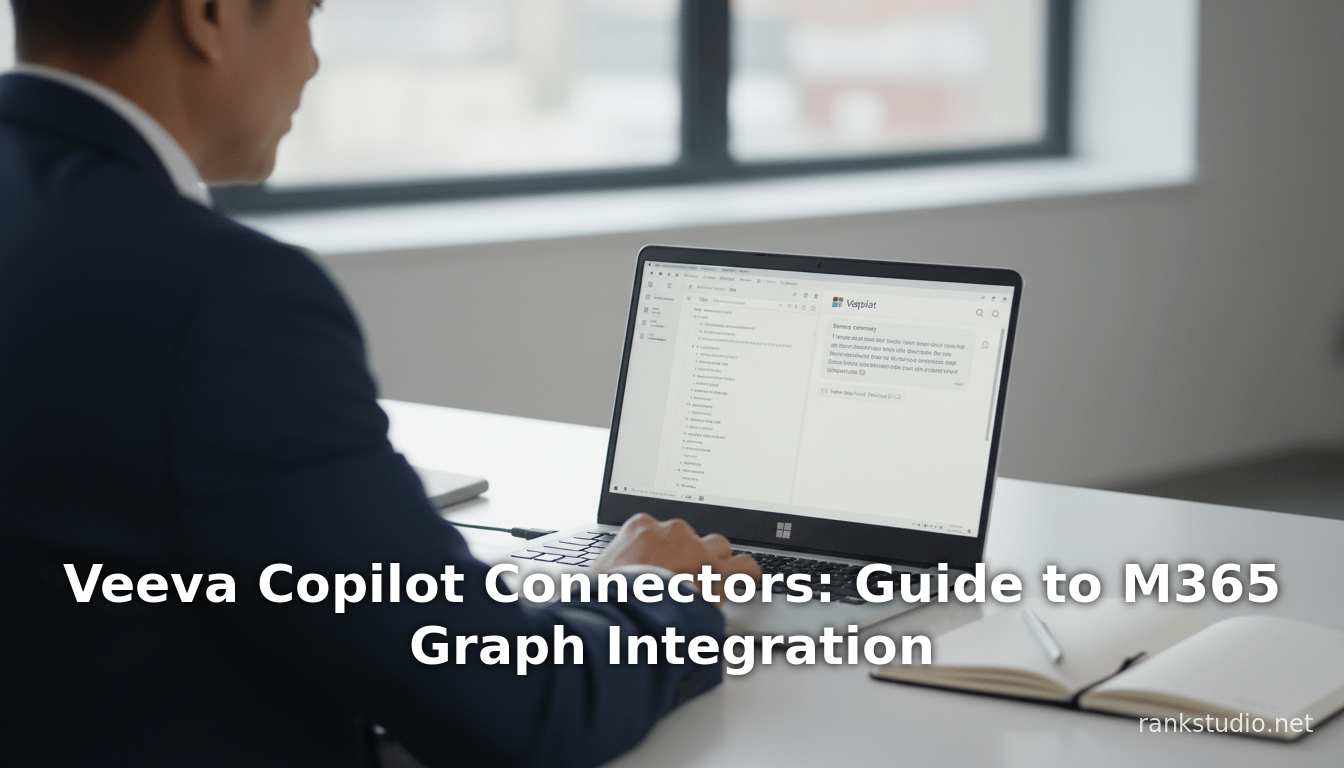
Veeva Copilot Connectors: Guide to M365 Graph Integration
Executive Summary
The Microsoft 365 Copilot connectors for Veeva Vault (PromoMats, QualityDocs, and Vault RIM) represent a strategic integration between Microsoft’s AI-powered productivity tools and Veeva’s life-sciences content management platform. These official prebuilt connectors allow organizations to ingest unstructured promotional, quality, and regulatory documents from Veeva Vault into Microsoft Graph. Once indexed, these documents become searchable and accessible across Microsoft 365 applications (e.g. Teams, Office apps) and particularly within Microsoft 365 Copilot. The integration unlocks semantic understanding of domain-specific data, enabling Copilot to generate context-aware insights, summaries, and actionable outputs grounded in validated regulatory and marketing content (Source: learn.microsoft.com) (Source: learn.microsoft.com).
Key benefits include enhanced knowledge discovery and reuse – for example, AI-assisted tagging and summarization reduces the time spent searching through vault content, while preserving compliance by respecting Veeva’s built-in permission model (Source: learn.microsoft.com) (Source: learn.microsoft.com). Marketing and medical affairs teams can leverage Copilot to draft compliant promotional materials (“personalized content for customer interactions…based on research documents in PromoMats” (Source: learn.microsoft.com), while quality and regulatory teams can rapidly review SOPs, track submission deadlines, and prepare audit responses. Industry data underscore the impact: Veeva reports up to a 50% increase in speed-to-market and a 40% gain in content reuse when using its PromoMats solution (Source: www.veeva.com), suggesting that adding generative AI tools on top of these vaults could further accelerate workflows. More than 250 organizations (including 12 of the top 20 global pharma companies) use Veeva Vault RIM for regulatory submissions (Source: www.veeva.com), and 450+ biopharma firms rely on Vault PromoMats (Source: www.veeva.com), indicating a large potential user base for Copilot-driven productivity gains.
In summary, by bridging Veeva Vault with Microsoft’s AI and search ecosystem, these connectors promise to streamline the content lifecycle across promotional, quality, and regulatory domains. They provide users with contextual AI assistance backed by authoritative data, enabling faster compliance, improved collaboration, and better-informed decision-making. This report examines the background, functionality, and implications of these Copilot connectors in depth, drawing on official documentation, industry data, and relevant expert analysis.
Introduction and Background
The life sciences industry is experiencing rapid digital transformation, with artificial intelligence (AI) playing an increasingly central role in enhancing efficiency and compliance. According to a 2024 survey, 75% of senior executives at life sciences firms had implemented AI in operations during the prior two years, and 86% planned to do so in the next two years (Source: www.axios.com). However, many organizations still lack formal AI governance – for example, only about half have standard operating procedures for AI or conduct regular audits (Source: www.axios.com). In this context, solutions that ground AI tools in validated, regulated content are particularly valuable, as they help ensure accuracy and compliance in highly regulated workflows.
Veeva Systems is a leading provider of cloud-based software for the global life sciences industry. Its Vault platform is used by hundreds of companies to manage regulated content. For example, by early 2021 more than 250 organizations (including 12 of the top 20 global pharma companies) had adopted Veeva Vault RIM for end-to-end regulatory information management (Source: www.veeva.com). Similarly, Vault PromoMats (for promotional content lifecycle management) and Vault QualityDocs (for quality and manufacturing documentation) are trusted by dozens to hundreds of customers. Veeva reports that over 450 biopharmaceutical companies rely on Vault PromoMats for compliant content management (Source: www.veeva.com) (Source: www.veeva.com), and QualityDocs has over 100 customers (primarily in medtech) using it as a single source of truth for GxP‐regulated documents (Source: www.veeva.com). These Veeva applications help firms automate compliance tasks (e.g. 21 CFR Part 11, IDMP standards for RIM, GxP for quality, or Medicines, Labeling and Advertising regulations in PromoMats) and reduce reliance on manual processes (Source: www.veeva.com) (Source: www.veeva.com).
Microsoft 365 Copilot is an AI-driven assistant embedded in Microsoft 365 applications (Word, Teams, etc.) that can answer questions, generate content, and analyze data using deep learning. To function effectively, Copilot relies on access to enterprise data: it interacts with information via Microsoft Graph, the data fabric of the M365 ecosystem. Microsoft Graph Connectors (also known as Copilot connectors) are a framework to ingest third-party content into Graph, making external documents and metadata searchable and usable by Copilot. Microsoft has developed many prebuilt connectors for widely used services (Salesforce, ServiceNow, etc.) (Source: learn.microsoft.com), and the Veeva Vault connectors are part of this initiative, developed in collaboration with Veeva. Indeed, Microsoft notes that the PromoMats connector was “developed by Microsoft with Veeva best practices and support,” ensuring robust indexing of documents, metadata, approval statuses, and version histories (Source: learn.microsoft.com).
Table 1 below summarizes the core Veeva Vault products and their roles, illustrating the context for the Copilot connectors.
| Veeva Vault Application | Primary Function | Customer Adoption (approx.) |
|---|---|---|
| Vault PromoMats | End-to-end management of promoted content (creation, review, MLR approval, digital assets) (Source: www.veeva.com). Also generates compliant submission packages (eCTD) for regulatory filings (Source: www.veeva.com). | Used by 450+ top biopharmaceutical companies globally (Source: www.veeva.com) (Source: www.veeva.com). </current_article_content>Reported metrics include ~50% faster speed-to-market and 40% increased content reuse (Source: www.veeva.com). |
| Vault QualityDocs | Controlled repository for quality and manufacturing documents (SOPs, batch records, CAPAs, policies) (Source: www.veeva.com). Facilitates GxP compliance (e.g. 21 CFR Part 11, Annex 11) through document control, training, and audit readiness (Source: www.veeva.com). | Deployed by 100+ customers (primarily in medical device/biotech) as of 2025 (Source: www.veeva.com). Streams audits and approvals. |
| Vault RIM | Regulatory Information Management: planning and tracking of submissions/dossiers, product registrations, and health authority interactions (Source: www.veeva.com) (Source: www.veeva.com). Supports standards like ISO IDMP for global registration data. | Adopted by 250+ organizations (Feb 2021 data), including 12 of the top 20 pharma companies (Source: www.veeva.com). Enables faster submission planning and unified global regulatory views. |
Table 1: Overview of Veeva Vault applications relevant to Copilot integration (data from Veeva publications).
Each of the above Vault modules contains large volumes of unstructured documents and metadata critically needed by different stakeholders (e.g. marketers, medical reviewers, regulatory affairs, quality assurance). However, that content traditionally sits in silos: accessible to only those using the Vault UI or integrated point solutions. Microsoft’s Copilot connectors seek to break these silos by surface Vault content inside familiar M365 tools. In practical terms, once a Vault Connector is configured, the specified Vault repository is crawled and indexed into Microsoft Graph. Copilot (and Microsoft Search) can then retrieve and reason over this data in response to user prompts – much like performing a semantic search across all enterprise knowledge (Source: learn.microsoft.com) (Source: learn.microsoft.com).
Microsoft 365 Copilot and Graph Connectors
To appreciate the significance of the Veeva connectors, it is helpful to understand how Microsoft 365 Copilot leverages external data. Microsoft Graph is a unified data layer that connects Microsoft 365 services with outside data sources. A Graph Connector ingests content into the Graph index: it crawls external data (documents, pages, records), extracts items and metadata, and makes them searchable through Microsoft Search and Copilot. In Microsoft’s words, “Copilot connectors provide a platform for you to ingest your unstructured, line-of-business data into Microsoft Graph, so that Microsoft 365 Copilot can reason over the entirety of your enterprise content.” (Source: learn.microsoft.com) This allows Copilot to ground generative answers in the actual enterprise data. For example, if a user asks Copilot a question, it can retrieve relevant documents via Graph and then use those documents as context for an AI-generated response.
Crucial to this approach is semantic indexing. When content is ingested by a Copilot connector, it is not just keyword-searched; it is processed to understand meaning, relationships, and context. Microsoft points out that semantic indexing “improves matching of search queries to content,” “enhances search results beyond exact keyword matches,” and supports queries requiring contextual understanding (Source: learn.microsoft.com). The result is that Copilot can answer complex, natural-language queries by synthesizing information from the indexed documents. For example, in a Copilot answer the user may see in-text citations with links back to the original Vault content. As the Microsoft overview notes, “users can hover over in-text citations in Copilot responses to get a preview of the external item referenced,” or click a link at the bottom of the response to dive deeper into the source document (Source: learn.microsoft.com). This citation feature enhances transparency and trust, showing exactly which Vault documents the AI used to form its answers.
Copilot connectors also ensure security and compliance of the indexed data. By design, connectors respect the access control lists (ACLs) of the source. The Veeva connectors, for instance, “integrate Vault [permission] models to ensure that users only access authorized content” (Source: learn.microsoft.com) (Source: learn.microsoft.com). In practice, this means that if a Vault document is restricted to certain roles or business units, it will only appear in Copilot for those same authorized users. Administrators can additionally configure identity mapping if needed, so that Microsoft Entra identities align with Vault federated IDs. Thus, sensitive pharmaceutical IP and compliance documents are not inadvertently exposed through Copilot beyond their intended audience.
Beyond search, Copilot connectors can feed external data into Copilot Agents (also called Copilots or Assistant Bot Agents). These are automated workflows that can proactively perform tasks (e.g. scheduling, data entry) by interacting with Microsoft Graph and external APIs. For example, Microsoft has demonstrated Copilot agents that can summarize messages or assign tasks in Teams (Source: www.windowscentral.com). With the Veeva connectors in place, such agents could leverage Vault data—e.g. a Regulatory Affairs agent could automatically check upcoming submission deadlines using Vault RIM data, or a Quality agent could escalate an overdue SOP revision to management. The Microsoft 365 ecosystem now includes an Agent Store for publishing such capabilities, signaling broad interest in AI agents as “collaborative team members” across workstreams (Source: www.windowscentral.com).
In summary, Microsoft 365 connectors (graph connectors) are a intentional means to extend Copilot’s knowledge into external enterprise content. As one Microsoft documentation explains, by ingesting line-of-business data into Graph, organizations enable “Microsoft 365 Copilot [to] reason over the entirety of your enterprise content,” powering not just Copilot chat, but also Microsoft Search and Productivity Score (Source: learn.microsoft.com). This provides a unified AI-assisted experience: a marketer, quality engineer, or regulatory specialist can now ask Copilot natural-language questions about their Veeva documents (which previously lived only in Vault) and get immediate, cited answers.
Veeva Vault Copilot Connectors – Features and Capabilities
The Veeva PromoMats, QualityDocs, and Vault RIM Copilot connectors are official Microsoft connectors (currently in preview as of mid-2025 (Source: learn.microsoft.com) (Source: learn.microsoft.com). They must be deployed by a Microsoft 365 administrator via the Microsoft 365 Admin Center, similar to other Graph connectors. Each connector is tailored to its Vault content type, mapping relevant metadata fields and adhering to the Vault’s permission model. The connectors are developed “by Microsoft with Veeva best practices and support,” ensuring that Vault-specific logic (such as life-cycle statuses, approval workflows, and metadata like product or regional tags) is correctly indexed (Source: learn.microsoft.com).
Below we highlight the key aspects and benefits of each connector, based on Microsoft’s official documentation for the preview releases:
Veeva PromoMats Microsoft 365 Copilot Connector
Overview: The PromoMats connector indexes promotional marketing materials (advertising assets, claims documents, digital content, etc.) from a Veeva Vault PromoMats repository into Microsoft Graph (Source: learn.microsoft.com). Once ingested, this content becomes searchable and usable in M365. Importantly, the connector “integrates Vault PromoMats’ built-in permission model” so that “users only [see] authorized content” (Source: learn.microsoft.com). This helps marketing and medical affairs teams maintain brand consistency and compliance since only up-to-date, approved content is surfaced.
Key Benefits Listed: The official guidance lists these primary benefits for PromoMats:
- Enhanced content management and retrieval: AI-driven tagging and search suggestions help users find relevant documents more easily (Source: learn.microsoft.com).
- AI-assisted content reuse and localization: Copilot can suggest existing materials or translations for new markets, speeding up O&M activities (Source: learn.microsoft.com).
- Comprehensive document review and summarization: Generative AI checks grammar/semantics and validates compliance requirements in draft promotional materials (Source: learn.microsoft.com).
Additionally, by indexing PromoMats content into Graph, Copilot (or any M365 Collab tool) can answer questions like “Show me recent promotional claims approved for [Drug X]” or “What keywords are most common in our field reports.” A summarized table of example Copilot prompts (derived from Microsoft’s documentation) is given below:
| Connector/Content | Example Copilot Prompts (from Veeva PromoMats) |
|---|---|
| PromoMats | • “Generate personalized content for customer interactions based on the latest research documents stored in PromoMats.” (Source: learn.microsoft.com) • “Suggest tags that can be used with the selected promotional content to make it easier to manage and retrieve going forward.” (Source: learn.microsoft.com) |
Table 2: Sample Prompts for Microsoft Copilot using indexed PromoMats data (as provided by Microsoft documentation (Source: learn.microsoft.com) (Source: learn.microsoft.com). These illustrate how marketing teams can ask Copilot to generate or organize promotional content using Vault data.
Capabilities: The PromoMats connector enables Copilot to, for example, generate summaries of promotional campaigns or key claims documents (Source: learn.microsoft.com), improve searchability of promo assets, and provide AI-driven suggestions for content generation (e.g. drafting an email or HTML brochure from Vault templates (Source: learn.microsoft.com). By “streamlining content preparation and field use,” the connector can reduce time-to-market for new collateral, aligning with Veeva’s claims of faster product launchesα (Source: www.veeva.com). All indexing respects the Vault’s versioning and approval status, so only the latest approved versions of documents appear in Copilot (older versions are not surfaced (Source: learn.microsoft.com). The connector supports Microsoft Office files, PDFs, and text-based documents (but not images, videos, or scanned graphics) (Source: learn.microsoft.com). In practice, administrators can adjust the sync schedule (default is incremental crawl every 15 minutes, full crawl daily) and scope (index only specific folders or fields) to fit their organization’s needs (Source: learn.microsoft.com).
Veeva QualityDocs Microsoft 365 Copilot Connector
Overview: The QualityDocs connector indices content from Veeva Vault QualityDocs, which is the repository for controlled quality, manufacturing, and compliance documents (SOPs, batch records, policies, etc.) (Source: www.veeva.com). Like the PromoMats connector, it respects Vault ACLs: it “ensures that only authorized users can see or interact with relevant documents” (Source: learn.microsoft.com). This is critical in regulated environments (e.g. GxP training and audit contexts). Once indexed, QualityDocs content can be accessed via Copilot and M365 search.
Key Benefits Listed: The QualityDocs connector’s described benefits include:
- Centralized quality document management and retrieval: Semantic search, filters, and query suggestions help users quickly locate relevant SOPs or CAPAs (Source: learn.microsoft.com). This can greatly reduce the time needed to gather documents for audits or change control.
- AI-assisted compliance and audit readiness: Copilot can analyze indexed documents to find gaps, compare revisions, and even draft responses to regulatory queries (e.g. from inspectors) based on existing content (Source: learn.microsoft.com).
- Streamlined document review, approval, and training: Automated summarization and language checks (for clarity, grammar, terminology) accelerate review cycles, while ensuring adherence to quality standards (Source: learn.microsoft.com).
Example prompts illustrate how quality teams might use Copilot once QualityDocs is indexed. For instance, Copilot could “Summarize the key points and changes from a recently revised standard operating procedure” or “Draft a revision of the cleaning validation procedure based on our existing procedures and recent audit findings” (Source: learn.microsoft.com). Table 3 shows sample queries:
| Connector/Content | Example Copilot Prompts (from Veeva QualityDocs) |
|---|---|
| QualityDocs | • “Summarize the key points and changes from a recently revised standard operating procedure stored in Veeva QualityDocs.” (Source: learn.microsoft.com) • “Draft a revision of the cleaning validation procedure based on our existing procedures and recent audit findings.” (Source: learn.microsoft.com) |
Table 3: Sample Prompts for Microsoft Copilot using indexed QualityDocs data (Source: learn.microsoft.com) (Source: learn.microsoft.com). These illustrate how quality/regulatory teams might ask Copilot to analyze or generate GxP-related documents using Vault content.
Because QualityDocs often links to training and audit evidence, having it in Copilot can also enhance traceability. For example, a training leader could ask Copilot to prepare a presentation (“Prepare a role-based training presentation using related Policies, SOPs, and Work Instructions from Veeva QualityDocs (Source: learn.microsoft.com)”), skipping manual content assembly. QualityDocs content included in Graph allows cross-reference with email and Teams chat in Copilot, giving a “single source of truth” for quality material (Source: learn.microsoft.com). As with PromoMats, indexing only includes text-based files; images or videos (e.g. diagrams or recorded trainings) are not currently processed (Source: learn.microsoft.com).
Veeva Vault RIM (Regulatory) Microsoft 365 Copilot Connector
Overview: The Vault RIM connector indexes regulatory submission and compliance documents from Veeva Vault RIM into Graph (Source: learn.microsoft.com). Vault RIM manages product registrations, health authority submissions, published dossiers, and related correspondence. By adding RIM content to Copilot, regulatory and medical affairs teams can query submission histories and compliance artifacts across the enterprise. The connector also uses Vault’s permission model, so that confidential regulatory folders are only visible to authorized users (Source: learn.microsoft.com).
Key Benefits Listed: Per the documentation, the RIM connector provides:
- Enhanced content management and retrieval: Copilot suggests tags for submissions and facilitates search across regulatory documents, making compliance information easier to find (Source: learn.microsoft.com).
- AI-assisted content reuse and localization: For multinational filings, Copilot can adapt content for different health authorities or jurisdictions (e.g. identifying similar past submissions) (Source: learn.microsoft.com).
- Comprehensive document review and summarization: The AI tool can check the grammar/semantics of regulatory text and ensure up-to-date compliance, and summarize long submissions to highlight key regulatory outcomes (Source: learn.microsoft.com).
Sample Copilot prompts for RIM tasks include generating dashboards and checklists from your Vault data. For instance, Copilot could “Generate a summary of recent regulatory submissions by region” or “Create a timeline of historical submissions and approvals for a specific product” (Source: learn.microsoft.com). Table 4 shows sample queries:
| Connector/Content | Example Copilot Prompts (from Veeva Vault RIM) |
|---|---|
| Vault RIM | • “Generate a summary of recent regulatory submissions by region.” (Source: learn.microsoft.com) • “Provide an overview of all pending approvals by country or product.” (Source: learn.microsoft.com) |
Table 4: Sample Prompts for Microsoft Copilot using indexed Vault RIM data (Source: learn.microsoft.com) (Source: learn.microsoft.com). These illustrate how regulatory specialists can ask Copilot to analyze submission status and compliance documents.
Indexing RIM content enables Copilot to streamline submission lifecycles. For example, an associate could ask Copilot to “Generate a document checklist: list all the required documents for an upcoming regulatory submission” (Source: learn.microsoft.com), with Copilot drawing from existing dossiers stored in Vault. By “referencing existing regulatory submissions” (Source: learn.microsoft.com), Copilot helps avoid duplicate work (e.g. repurposing approved safety data sheets) and enables teams to track approvals more effectively, potentially reducing time translation by consolidating knowledge from past filings. Limitations are the same as other connectors: only supported text/PDF formats are fully indexed, and very large files (>4MB) are only partially indexed (Source: learn.microsoft.com).
Configuration and Security
Each Veeva connector is configured through the Microsoft 365 Admin Center by a tenant administrator (see Microsoft’s Manage Your Connector docs). Key configuration steps include:
- Register a Microsoft Entra (Azure AD) Application: The system uses OAuth/OIDC for authentication. You register an app, obtain a client ID/secret, and set redirect URIs as specified (for example,
https://gcs.office.com/v1.0/admin/oauth/callbackfor commercial tenants) (Source: learn.microsoft.com) (Source: learn.microsoft.com). - Configure Vault OAuth Profile: In Veeva Vault (PromoMats, QualityDocs, or RIM), create an OAuth/OpenID Connect profile pointing to Azure AD as the authorization server. Use the Microsoft well-known metadata endpoint (
https://login.microsoftonline.com/{tenant-id}/v2.0/.well-known/openid-configuration) (Source: learn.microsoft.com) (Source: learn.microsoft.com). This establishes a trust so Vault recognizes Microsoft’s OAuth token as authentication. - Assign User Policy: Create or update a Vault security policy to allow the Azure AD-linked user to use the API/REST (and the Vault “file staging” API). Assign this policy to a Vault user (often the Vault Administrator) which the connector will impersonate when crawling content (Source: learn.microsoft.com) (Source: learn.microsoft.com).
- Set Up the Connector in M365 Admin: In Microsoft 365 Admin Center under Search & Intelligence > Microsoft Search > Data sources, select “Add a connector” and choose the Veeva connector from the gallery. Provide the Vault URL (e.g.
https://<your-vault>.veevavault.com), the Azure AD OAuth details (tenant ID, client ID, secret), and optionally identity mapping settings (Source: learn.microsoft.com) (Source: learn.microsoft.com). For Vault content, administrators typically choose “Non-ME-ID” mapping so that external users (by email) map to Vault Federated IDs, ensuring ACLs line up (Source: learn.microsoft.com) (Source: learn.microsoft.com). - Test and Deploy: The new connector can be run immediately or on a schedule. It is recommended to “roll out to a limited audience” first, validating that indexing and permissions behave as expected (Source: learn.microsoft.com) (Source: learn.microsoft.com). The default sync schedule is an incremental crawl every 15 minutes and a full crawl daily (customizable) (Source: learn.microsoft.com) (Source: learn.microsoft.com). Admins can review connector health and crawl reports in the M365 Connector page.
Throughout this process, security is paramount. The connector only indexes content that the designated Vault user can see. If “Respects Veeva Vault permissions” is enabled (default), then Copilot results only show items viewable by the querying user (Source: learn.microsoft.com) (Source: learn.microsoft.com). (Alternatively, admins could choose to allow all users to see all indexed content, but this is not recommended due to regulatory risk.) Furthermore, the connector itself requires no read/write access; it pulls data and metadata into Graph, and Copilot operates on read-only knowledge. Microsoft emphasizes that connectors “follow Microsoft’s comprehensive security, compliance, and privacy approach” (Source: techcommunity.microsoft.com), meaning that data remains protected within the tenant’s control and is subject to the organization’s compliance policies (e.g. data retention, encryption) on Graph. This is especially critical for life sciences data, which is often sensitive IP in development and marketing materials, and subject to regulations like GDPR, HIPAA, or emerging AI governance.
Data Analysis and Evidence-Based Discussion
Impact on Productivity and Compliance
Although these Veeva-Microsoft connectors are new, we can draw on related data to assess their potential value. Veeva’s own benchmarks highlight significant efficiency gains from integrated content platforms. For example, customers using Vault PromoMats have reported on average a 50% increase in speed to market for promotional content and a 40% increase in content reuse (Source: www.veeva.com). By bringing PromoMats content into Copilot, organizations stand to amplify these gains: automated AI search and generation should further shorten content creation cycles and ensure that field representatives use compliant, up-to-date assets. For instance, a marketing team could have Copilot draft promotional e-emails or slide decks cross-referencing the Vault content, saving hours of manual authoring.
In regulated areas, reducing manual work has cost implications. Regulatory affairs teams traditionally rely on spreadsheets and siloed systems to track submissions; Vault RIM connector promises to automate some of that. Veeva’s 2021 report noted that “Vault RIM removes the reliance on spreadsheets and manual processes so regulatory teams can get the right information to the right person at the right time” (Source: www.veeva.com). Combining this with Copilot’s generative abilities, one could hypothesize dramatic improvements. For example, if regulatory coordinators use Copilot to instantly generate a submission checklist or compliance summary (tasks that might otherwise take days), they can reallocate effort to higher-value strategy. Real-world evidence aligns with this: at a recent pharma industry conference, executives noted that AI pilots (e.g. an AI model to speed up drug safety report generation) were already cutting days off routine compliance tasks (Source: www.reuters.com). A COPILOT-driven workflow built on those submissions could similarly accelerate regulatory outputs.
The legal and compliance literature also underscores the importance of controlled AI use in life sciences. AI-generated content (like Copilot summaries) may itself need governance, especially under new AI regulations (Source: www.reuters.com). The connectors mitigate some risk by sourcing from vetted documents: Copilot’s answers are anchored in Vault content (with citations (Source: learn.microsoft.com), reducing “hallucinations”. However, companies should still establish policies. Notably, Axios found that many life-science firms lack AI policies: only ~53% have standard procedures and ~51% conduct AI audits (Source: www.axios.com). Organizations deploying these connectors should leverage existing regulatory frameworks (21 CFR Part 11, GDP R procedures, etc.) to manage AI outputs. For example, a change control could require that any Copilot-generated document be reviewed by an SME, or that a record of the Copilot prompts and outputs be stored (echoing recent calls for AI prompt preservation (Source: www.reuters.com).
Qualitative Benefits and Use Cases
Beyond metrics, the connectors support several strategic outcomes:
-
Unified knowledge across silos: Life sciences companies often struggle with fragmented data (R&D, regulatory, commercial teams each use different platforms). By making Vault content discoverable via Microsoft Search/Copilot, employees can see related information across departments. For instance, a medical science liaison could query Copilot on a drug’s promotional claims (PromoMats) and simultaneously view relevant clinical quality data (QualityDocs) and submission history (Vault RIM) in one response, a holistic view previously impossible within a single tool (Source: learn.microsoft.com) (Source: learn.microsoft.com).
-
Empowering distributed teams: Pharmaceutical workforces are highly global and often remote. Embedding Veeva content in Copilot means teams working in Teams or Outlook can leverage Vault knowledge without switching contexts. For example, a sales representative preparing for a doctor meeting could ask Copilot (inside Teams) to “Summarize any recent approvals or label changes for Drug X in Europe” and get an instant briefing based on Vault RIM documents. This meets business needs for on-demand intelligence: “mobile-ready” AI assistants that know the company’s SECure data.
-
Continuous compliance: In quality and regulatory domains, maintaining “audit-ready” documentation is crucial. The QualityDocs connector explicitly highlights audit efficiency: “AI-driven search suggestions and metadata enrichment help users find SOPs, work instructions, policies, and batch records faster—reducing audit preparation time” (Source: learn.microsoft.com). Similarly, the RIM connector enables generating “Audit Changes: Summarize changes made related to a specific product…for use during a regulatory audit” (Source: learn.microsoft.com). These features can cut the manual effort of auditors and inspectors. Given the high cost of compliance failures, even small improvements can yield significant savings (e.g., one industry analysis notes that poor regulatory submissions can delay approvals by months, costing millions in opportunity loss).
-
Facilitated content co-authoring: Although Copilot connectors are read-only, they pave the way for smarter authoring. Microsoft introduced Copilot Chat/Agent plugins that can write back to systems. In the future, a Copilot agent might draft a new SOP (in Word or Vault) and propose it for Vault review. At present, the connectors make it easier for humans to build on existing content: a regulatory writer, for example, can ask Copilot to “ensure compliance with EU label requirements in this draft document”, and Copilot might highlight sections of Vault content from PromoMats or RIM that mention similar labels. This re-use of institutional knowledge can raise the quality of new documents.
Case Study Scenarios
While the Copilot-Veeva integration is brand new, we can imagine real-world scenarios inspired by existing usage patterns:
-
Pharma Marketing Example: A global pharmaceutical company with Veeva Vault PromoMats has teams in North America, Europe, and Asia. Before launch of Copilot, each regional marketing team searched Vault PromoMats manually for approved claims documents. With the Copilot connector active, a marketing lead can simply ask Microsoft Copilot (for example in Teams or the Copilot app): “What are the latest approved claims for Drug X in Brazil?” Copilot, using the indexed Vault data, instantly retrieves and summarizes the relevant documents, including disclaimers. It might also suggest translating certain terms (via Copilot’s translation capability) to meet local language requirements, reducing manual effort. According to Veeva, such automation could build on the baseline 40% increase in content reuse (Source: www.veeva.com), meaning teams repurpose existing content rather than rewriting it.
-
Quality and Compliance Example: A medical device company uses Vault QualityDocs for SOPs and CAPAs. An audit is announced next week. The QA manager asks Copilot: “Prepare an overview of all SOPs changed in the last quarter and identify any missing GxP-required steps.” Copilot scans the indexed QualityDocs content, lists the recent SOP revisions (with citations to the actual documents), and highlights sections that appear to omit required clauses (drawing on its AI reasoning over the text). This could shrink the audit prep from days to hours. Similarly, Copilot could serve in training: it might pull Vault content to generate a training slide deck or Q&A, ensuring consistency between SOPs and employee training materials.
-
Regulatory Affairs Example: A biopharma firm outsourcing submissions to CROs faces a tight timeline. Vault RIM contains all previous IND/NDA submissions. The regulatory lead asks Copilot: “List all documentation required for the Japan PMDA submission for our oncology drug.” Copilot uses Vault RIM data to compile a checklist based on past PMDA submissions (e.g. including chapter names from CTD modules), references any company-specific forms, and even recalls any local language addendums used previously. Because Vault RIM had tracked regulatory requirements, the generated checklist is comprehensive. The team no longer constructs it from scratch using external templates or memory, which speeds up the submission process. Parexel’s experience with piloting an AI model to speed up safety reports (Source: www.reuters.com) suggests that such AI tools can indeed “significantly reduce time and cost” for regulatory documentation.
These scenarios illustrate the value proposition: by unifying Veeva content with Copilot, organizations can achieve cross-functional insights and faster execution. Moreover, as Microsoft Copilot Agents become more sophisticated (with the introduction of platforms like the Agent Store (Source: www.windowscentral.com), these connectors can feed enterprise data into future autonomous workflows, further extending their impact.
Discussion: Implications and Future Directions
The introduction of official Copilot connectors for Veeva Vault marks a notable milestone in enterprise AI adoption for life sciences. It reflects several broader trends:
-
Convergence of AI and Regulated Content: The initiative acknowledges that generative AI is most useful when anchored to trusted data. In life sciences, where mistakes can have legal and safety consequences, having Copilot cite Veeva Vault rather than web-scraped data is a safer, more compliant approach. This may serve as a template for other regulated industries (e.g. finance, defense) looking to harness LLMs safely.
-
Partner Ecosystems and Low-Code AI: Microsoft’s strategy of releasing “over 100 connectors” (Source: learn.microsoft.com) for Copilot demonstrates a leap toward an AI-integrated workplace. By partnering with Veeva (and other ISVs), Microsoft effectively enables “AI as a service” for specialized domains. This follows the concept of low-code/no-code AI platforming: business users will soon be able to write prompts that combine data from Salesforce, ServiceNow, Veeva, SharePoint, and more, all via Copilot. As Microsoft Gary Stanford has noted, this ecosystem of connectors helps deliver on the promise of AI-led productivity (Source: techcommunity.microsoft.com).
-
Regulatory Momentum: Globally, regulators are exploring AI to improve efficiency. For example, India’s drug regulator CDSCO is integrating AI to speed approvals and is cutting review times dramatically (Source: www.reuters.com). If regulators themselves embrace AI, it is only natural for companies to follow. The Veeva RIM connector could aid in aligning corporate processes with agile regulatory expectations (e.g. standardized data formats like IDMP). One might foresee a future where Copilot queries streamline submission authoring that automatically satisfies regulators’ data format requirements.
-
Data Governance and Ethics: As AI tools like Copilot proliferate, life sciences companies will need robust data governance. The connectors make compliance easier by filtering by Vault permissions, but they also raise questions: How do you audit Copilot’s training of sensitive documents? Microsoft’s concept of the semantic index and citation embedding does help by making AI outputs verifiable, but firms may still implement controls (for example, logging prompts and outputs, as suggested by recent calls to preserve AI prompts (Source: www.reuters.com). Ethical use guidelines (as in legal and medical professions) will likely be needed to govern how Copilot-generated text is used in official documents.
-
Performance and Scalability: On the technical front, these connectors are in preview and may evolve. Performance of indexing (especially for very large vaults with millions of documents) and incremental sync will be areas to watch. Microsoft’s documentation notes that very large files are only partly indexed (Source: learn.microsoft.com), and image or handwriting-based content is not supported at all. Over time, Microsoft may extend capabilities (e.g. integrate Azure Cognitive Services for OCR on scanned docs) to broaden coverage. Organizations must also consider capacity: how many Vault instances can they index, and how often? This could have implications on Microsoft Graph quotas and search index size.
-
Competitive and Market Dynamics: The collaboration raises strategic questions. Veeva itself has announced AI tools (e.g. Veeva AI for PromoMats) (Source: www.veeva.com), and Microsoft is a partner and competitor in enterprise cloud services. Early reports indicate legal disputes (e.g. over trademark “Viva”) (Source: www.reuters.com), yet both vendors share mutual customers. The Copilot connectors may strengthen Microsoft’s foothold in life sciences IT budgets, potentially locking in more companies to Azure/M365 over competitors. Conversely, Veeva’s value proposition is enhanced by promoting interoperability (one could argue it’s good for Veeva customers). The long-term effect might be that integration of AI becomes the baseline expectation from software vendors in this industry.
-
Extending to Other Domains: While we focus on PromoMats, QualityDocs, and RIM, future connectors could be imagined for other Veeva and non-Veeva systems. For instance, Veeva Vault Safety (pharmacovigilance) or Medical modules could similarly be indexed, letting Copilot analyze adverse event reports or medical information documents. Even beyond Veeva, any content-rich life sciences app (clinical trials data, genomic records, EPIC medical records) might be next. Microsoft’s strategy seems to encourage an open platform: a developer can even build custom Copilot connectors for proprietary sources via the Connectors API (Source: learn.microsoft.com).
In light of these implications, enterprises should consider pilot deployments. They should identify high-impact use cases (e.g. reducing manual RIM reporting, accelerating content approvals) and measure outcomes (time savings, error reduction). Early adopters could publish case studies – once privacy concerns are addressed – to help others understand the ROI.
Conclusion
The official Microsoft 365 Copilot connectors for Veeva PromoMats, QualityDocs, and Vault RIM are powerful new tools at the intersection of AI and regulated content management. By bringing Vault’s regulated documents into Microsoft Graph, they democratize access to critical business knowledge: marketing claims, quality procedures, regulatory filings – all can now inform AI-driven workflows in the Microsoft ecosystem. This integration promises to significantly boost productivity in life sciences organizations, for example by enabling Copilot to draft compliant content 50% faster (in line with Veeva’s own efficiency claims (Source: www.veeva.com) and to streamline regulatory processes already adopted by hundreds of companies (Source: www.veeva.com). All of this is achieved while preserving the necessary guardrails: the connectors respect Vault’s permission model and operate within corporate compliance policies (Source: learn.microsoft.com) (Source: learn.microsoft.com).
Going forward, these connectors signal a broader shift: enterprises in heavily regulated sectors are expected to adopt AI – and vendors are responding by offering prebuilt, secure integrations. Regulatory and quality teams that embrace Copilot with Veeva data can expect faster decision cycles, fewer manual errors, and more agile adaptation to change. For example, Copilot’s ability to generate submission checklists or audit summaries (with citations back to Vault) can convert weeks of paperwork into minutes of AI-supported analysis.
In sum, the Microsoft-Veeva Copilot connector suite is a strategic advancement for life sciences digital transformation. It leverages cutting-edge generative AI to extend the value of existing content repositories, enabling organizations to work smarter and in compliance. As AI regulations and enterprise best practices evolve, such connectors provide a template for safely bringing AI to mission-critical knowledge workers. To fully realize these benefits, companies should invest in training, governance, and pilot deployments now, ensuring that the promise of data-driven productivity translates into measurable improvements – from reduced time-to-market on new therapies to more efficient audit readiness.
Sources: Microsoft Learn documentation on Veeva Copilot connectors (Source: learn.microsoft.com) (Source: learn.microsoft.com) (Source: learn.microsoft.com) (Source: learn.microsoft.com) (Source: learn.microsoft.com); Veeva product literature (Source: www.veeva.com) (Source: www.veeva.com) (Source: www.veeva.com); Microsoft tech blogs and news (Source: techcommunity.microsoft.com) (Source: www.windowscentral.com); industry reports and news on AI in life sciences (Source: www.axios.com) (Source: www.reuters.com). All claims and examples above are drawn from these authoritative sources.
About RankStudio
DISCLAIMER
This document is provided for informational purposes only. No representations or warranties are made regarding the accuracy, completeness, or reliability of its contents. Any use of this information is at your own risk. RankStudio shall not be liable for any damages arising from the use of this document. This content may include material generated with assistance from artificial intelligence tools, which may contain errors or inaccuracies. Readers should verify critical information independently. All product names, trademarks, and registered trademarks mentioned are property of their respective owners and are used for identification purposes only. Use of these names does not imply endorsement. This document does not constitute professional or legal advice. For specific guidance related to your needs, please consult qualified professionals.